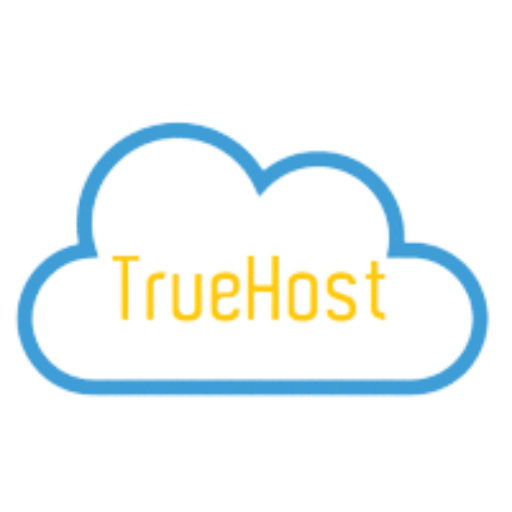Last updated on December 20th, 2023 at 07:56 am
In this article, we researched and list out the best WordPress security plugins to keep your website secure from cyber attacks in 2022.
WordPress is one of the world’s largest content management systems. In fact, WordPress powers 39.5% of all websites in 2021 and 64.1% of sites that use a content management system (CMS). These websites range from small blogs and single-page portfolio websites to large corporate websites across the world.
With this size and huge volume comes a lot of problems. One of these problems is vulnerability. In recent times, there are about 100,000 cyber attacks on WordPress sites every passing minute. These attacks are worrying and businesses and individuals who use WordPress for their websites. On their part, WordPress and other web hosting companies try to provide basic security apparatus along with their packages.
However, these packages are not enough to protect your site from cybercriminals. Individuals and companies have to do what it takes to make sure that their websites are safe. To do this, you need to install plugins to protect your site from different security vulnerabilities.
With these plugins, WordPress can create a security system that is designed to meet their own needs. As the needs of websites are different from each other, each website must use a combination of plugins that serve its specific security needs.
This article will go over the plugins that are tested and trusted in protecting websites from cyberattacks, malware, hackers, and other types of security threats.
Characteristics of A Good WordPress Security Plugin
Any plugin worth considering for protecting your website should include some of the following essential features:
- Ongoing site monitoring, including regular file and malware scanning
- Firewall protection
- Blacklist monitoring for protection against dangerous sites
- Authentication protocols for users in different roles
- Password protocols to reject weak passwords
- Immediate email notifications of suspicious activity
- Site and file backups for protection against attacks, outages, and other events
The best WordPress plugins for security are easy to install and customize, and most are free, with premium options that offer more features that some sites may need. Even if a single plugin doesn’t offer all the features, you’re looking for, and it’s always possible to install multiple compatible ones to get the exact set of protections your site needs to fend off malware, force attacks, and hackers.
Do I Need a WordPress Security Plugin?
If you’re using a shared hosting provider, putting tight security in place protects your site and others on the server. Malware introduced through one site can infect others in the shared server and can even cause a server to crash, taking down all the sites hosted there.
This coupled with the frequency of attacks on WordPress sites, makes it important for everyone to get reliable security plugins for their site.
What Are the Best WordPress Security Plugins?
Sucuri Security
Sucuri is one of the most popular security plugins on WordPress. It is a full-featured plug-in which means it provides everything you need for your website’s security. However, the free version offers just a few features; you’d need to pay for the premium package to access the full service.
However, you can get security activity auditing, file monitoring, and malware scanning with both the free and paid service. You also get immediate notifications of suspicious activity. If you want more features, you’d need to purchase a premium version.
WordFence
WordFence is a free WordPress plugin that allows you to activate malware checking, spam, and bot-blocking, as well as a two-factor authentication system. It also examines your website regularly for vulnerabilities that hackers and cybercriminals can exploit. WordFence also has a malware scanner feature that gives instant email notifications of security breaches.
All in One WordPress Security and Firewall
This plugin will scan your website regularly for security weaknesses and vulnerabilities. It will ten recommend preventive measures. It is effortless to install, so you don’t have to worry even if you don’t have a technical background. ‘
The All in One WordPress Security and Firewall also does automatic backup and fixes upon detection of malware. The plugin was created in a way that it works smoothly with other WordPress security plugins.
Defender
Defender is another great WordPress security plugin. Developed by WPMUDeveloper, they offer a wide range of features that definitely appeals to all website owners. Among them include two-factor authentication for all users, site and file scanning, and IP blacklisting and monitoring.
The Defender plugin has both free and premium versions, with the paid version offering specific advanced options.
VaultPress
Developed by WordPress’s parent company, Automattic, VaultPress focuses on backup services. The plugin has free and paid versions. Some of the features this plugin has include real-time and scheduled backup of all posts, media files, comments, and other site content to protect against losses caused by viruses, hacking, or “real world” events like accident outages.
The plugin also offers features like malware scanning and instant notifications of suspicious activity.
Jetpack
Jetpack is one of the most popular WordPress security plugins with about 5 million installs. It allows ease of security scans to expose security loopholes.
Jetpack also offers real-time backups, malware scanning, easily accessible activity log, protection from login attacks, and website design tools. It is also easy to install and automatically updates your other WordPress vulnerabilities. Jetpack is also well-known for its spam protection feature on blog posts and a 1-click website restore option.
WPScan
WPScan is also one of the top as well as oldest WordPress security plugins. It is most popular for being very user-friendly. Its main function is to scan for security threats daily and notifies you on how to get them resolved.
It is an open-source tool that is updated daily by WordPress security specialists. With WPScan installed, you can be assured of your website security, especially on the backend. It also works very well to ensure your WordPress installations are secure.
Conclusion
Keeping your website secure is very important. In fact, in these times where websites are being attacked daily, it is a must-have. WordPress plugins are just one of the ways to keep your website secure.
Another must-have for your website is an SSL certificate. SSL certificates ensure that criminals do not steal important files and data as it ensures your server connections and communications are always secure.
We offer all the best SSL certificates at the best prices. Check them out here.