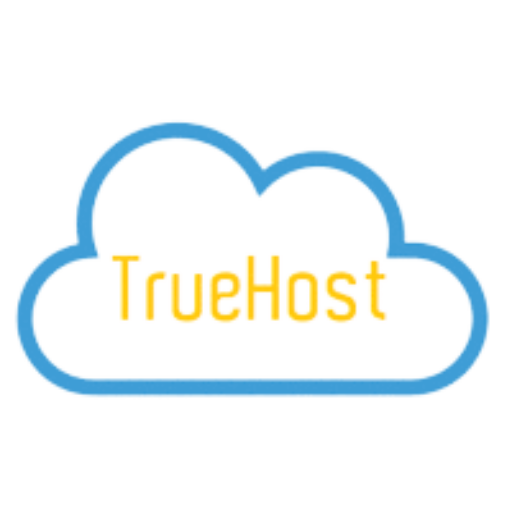<p>[vc_row][vc_column][bluishostabout title=&#8221;CPANEL WEBHOSTING IN NIGERIA&#8221; titlecolor=&#8221;#ffa500&#8243;]<span style="color: #000000;">Truehost Cloud Nigeria is the leading cpanel webhosting provider in Nigeria.</span></p>
<p><span style="color: #000000;">Provides the most feature-rich cpanel web hosting.</span></p>
<p><span style="color: #000000;">Some of the features included in the Truehost Cloud Nigeria Cpanel hosting include:</span></p>
<h4><strong><span style="color: #000000;">Files</span></strong></h4>
<p><span style="color: #000000;">This is a combination of features related with manipulation of files including:</span></p>
<p><span style="color: #000000;">File Upload</span></p>
<p><span style="color: #000000;">Image Upload</span></p>
<p><span style="color: #000000;">Directory creation/deletion/rename</span></p>
<p><span style="color: #000000;">File and Directory Permission</span></p>
<p><span style="color: #000000;">FTP Connections</span></p>
<p><span style="color: #000000;">Backup features among others.</span>[/bluishostabout][vc_single_image image=&#8221;248&#8243; img_size=&#8221;full&#8221; add_caption=&#8221;yes&#8221; alignment=&#8221;center&#8221;][bluishostabout]</p>
<h4><strong><span style="color: #000000;">File manager</span></strong></h4>
<p><span style="color: #000000;">Most common used feature that opens directories, allow creation of new directories, upload, create, rename, update and delete of files.</span></p>
<h4><strong><span style="color: #000000;">FTP Accounts</span></strong></h4>
<p><span style="color: #000000;">Allow creation and management of FTP Accounts for the Cpanel account.</span></p>
<h4><strong><span style="color: #000000;">Backup</span></strong></h4>
<p><span style="color: #000000;">Allow backup and download of different directories including /home , /mysql and full account backup.</span></p>
<p><span style="color: #000000;">Further allow file transfer via FTP, SFTP, SSH from the server to another server.</span>[/bluishostabout][/vc_column][/vc_row][vc_row][vc_column][bluishostabout title=&#8221;BILLING AND SUPPORT MODULE&#8221; titlecolor=&#8221;#ffa500&#8243;]<span style="color: #000000;">These are option that allow cpanel hosting customers to seek support from Truehost. Options included:</span></p>
<h4><strong><span style="color: #000000;">New &; Annoucement</span></strong></h4>
<p><span style="color: #000000;">All new and announcement items from Truehost are listed here.</span></p>
<h4><strong><span style="color: #000000;">Manage Billing Information</span></strong></h4>
<p><span style="color: #000000;">Allow customers to change or add new billing information.</span></p>
<h4><strong><span style="color: #000000;">Download Resources</span></strong></h4>
<p><span style="color: #000000;">This is the Truehost Download Center – where you can download any file or any other resource.</span></p>
<h4><strong><span style="color: #000000;">View Email History</span></strong></h4>
<p><span style="color: #000000;">Any email from Truehost can be read from here</span></p>
<h4><strong><span style="color: #000000;">Open Ticket</span></strong></h4>
<p><span style="color: #000000;">Allow Cpanel Webhosting clients to raise support tickets to Truehost Cloud Nigeria Support Team</span></p>
<h4><strong><span style="color: #000000;">View Support Ticket</span></strong></h4>
<p><span style="color: #000000;">Allow clients to view raised tickets or ticket history.</span>[/bluishostabout][/vc_column][/vc_row][vc_row][vc_column][bluishostabout title=&#8221;DATABASES&#8221; titlecolor=&#8221;#ffa500&#8243;]<span style="color: #000000;">This is an option on Cpanel Webhosting that allow set up, upload and manipulation of databases.</span></p>
<h4><strong><span style="color: #000000;">Mysql Databases</span></strong></h4>
<p><span style="color: #000000;">This is where you create databases</span></p>
<h4><strong><span style="color: #000000;">Create Users</span></strong></h4>
<p><span style="color: #000000;">Assign Users to particular databases</span></p>
<p><span style="color: #000000;">Assign permission to users on how to manage the assigned databases</span>[/bluishostabout][vc_single_image image=&#8221;253&#8243; img_size=&#8221;full&#8221; alignment=&#8221;center&#8221;][bluishostabout title=&#8221;PHPMYADMIN&#8221; titlecolor=&#8221;#ffa500&#8243;]<span style="color: #000000;">Very important module that allow upload of databases.</span></p>
<p><span style="color: #000000;">Manipulation of database data.</span></p>
<p><span style="color: #000000;">Allow clients to interact with database data.</span></p>
<p><span style="color: #000000;">Truehost Cloud Nigeria Cpanel Webhosting supports MYSQL and PostgreSQL database types.</span>[/bluishostabout][bluishostabout title=&#8221;SEO AND MARKETING TOOLS&#8221; titlecolor=&#8221;#ffa500&#8243;]<span style="color: #000000;">A combination of resources that allow Cpanel hosting customers to improve Search Engine Optimization of their websites.</span></p>
<p><span style="color: #000000;">Tools included include:</span></p>
<p><span style="color: #000000;">Get in Google</span></p>
<p><span style="color: #000000;">Involve submission of website to Google for indexing with google search engine.</span></p>
<p><span style="color: #000000;">Link Building</span></p>
<p><span style="color: #000000;">Allow creation of content that creates backlink to your website.</span>[/bluishostabout][bluishostabout title=&#8221;DOMAINS&#8221; titlecolor=&#8221;#ffa500&#8243;]<span style="color: #000000;">A collection of features for domain management including adding addon domains, creating subdomain to a domain name, adding domains as alias domain, and domain and directory redirection management.</span></p>
<p><span style="color: #000000;">Simple Zone Editor, Advanced Zone Editor, Zone Editor are tools to manage domain name dns information including A record, CNAME, TXT Records, – allow linking of domain with web hosting server. It is also important in perfoming domain ownership verification activities.</span>[/bluishostabout][vc_single_image image=&#8221;254&#8243; img_size=&#8221;full&#8221; alignment=&#8221;center&#8221;][bluishostabout title=&#8221;METRICS&#8221; titlecolor=&#8221;#ffa500&#8243;]<span style="color: #000000;">It’s a module that gives statistics and analytic view of the website(s) hosted within the Cpanel Web hosting Account.</span></p>
<p><span style="color: #000000;">Statistics including visitors visiting the website and their activities. Errors, Bandwidth, Awstats, Google Rankings among other statistics.</span>[/bluishostabout][bluishostabout title=&#8221;SECURITY&#8221; titlecolor=&#8221;#ffa500&#8243;]<span style="color: #000000;">Security module deals with SSH access to the Cpanel Hosting Account. Gold Hosting package and above come with SSH access. Silver hosting and the free bronze hosting do not have SSH Access.</span></p>
<p><span style="color: #000000;">Other Features supported on Security module include SSL/TLS installation and Management tool.</span></p>
<p><span style="color: #000000;">ModSecurity is an important security feature of Truehost Cloud Cpanel Web Hosting which monitors files and data being uploaded to the website in additional to logins and normal web traffic.</span></p>
<p><span style="color: #000000;">Modsecurity works closely with firewall and server security to carry out preemptive and reactive measures to prevent unauthorized access and activities on the Cpanel webhosting account.</span>[/bluishostabout][bluishostabout title=&#8221;SOFTWARE MODULE&#8221; titlecolor=&#8221;#ffa500&#8243;]<span style="color: #000000;">Software module is a collection of important third party software on the cpanel hosting account. Some of the software include</span></p>
<p><span style="color: #000000;"><strong>MultiPHP</strong> – allow selection of php version for specific directory.</span></p>
<p><span style="color: #000000;"><strong>Multiphp.ini</strong> – a feature that allow creation of custom php.ini for different directories.</span></p>
<p><span style="color: #000000;"><strong>Softaculous App installer</strong> – this is the one click application installer that allow installation of 300+ CMS and scripts including WordPress, Joomla, Opencart, Magento among others.</span></p>
<p><span style="color: #000000;">Others include cloudflare, sitebuilders, perl module e.t.c</span>[/bluishostabout][bluishostabout title=&#8221;ADVANCED MODULE&#8221; titlecolor=&#8221;#ffa500&#8243;]<span style="color: #000000;">Allow management of advanced modules including.</span></p>
<p><span style="color: #000000;">Cronjobs – this involves scheduling of scripts to perform certain automated tasks.</span></p>
<p><span style="color: #000000;">Others include Virus Scanner, TrackDNS, Indexes, Error Pages, Apache Handlers.</span>[/bluishostabout][vc_single_image image=&#8221;255&#8243; img_size=&#8221;full&#8221; alignment=&#8221;center&#8221;][bluishostabout title=&#8221;PREFERENCE MODULE&#8221; titlecolor=&#8221;#ffa500&#8243;]<span style="color: #000000;">A module that consist of user customization</span></p>
<p><span style="color: #000000;">Password and Security – allow setting and changing of account credentials – password.</span></p>
<p><span style="color: #000000;">Change Language – allow change of language to language of preference.</span></p>
<p><span style="color: #000000;">Change of Style – allow change of theme and style to user preference on the Cpanel Webhosting account.</span></p>
<p><span style="color: #000000;">Others include: user manager, contact information</span>[/bluishostabout][bluishostabout title=&#8221;SITE BUILDER AND SOFTACULOUS APPS&#8221; titlecolor=&#8221;#ffa500&#8243;]<span style="color: #000000;">This is a showcase of different themes that are available for use in that particular Cpanel Webhosting account site builder.</span></p>
<p><span style="color: #000000;">Softaculous has collection of 300+ applications available on one click installation. Some of these scripts and applications include: wordpress, joomla, magento, opencart, open real estate, drupal, osclass, phpmyadmin, among others all available on Truehost Cloud Cpanel Web hosting account in Nigeria</span>[/bluishostabout][/vc_column][/vc_row]</p>