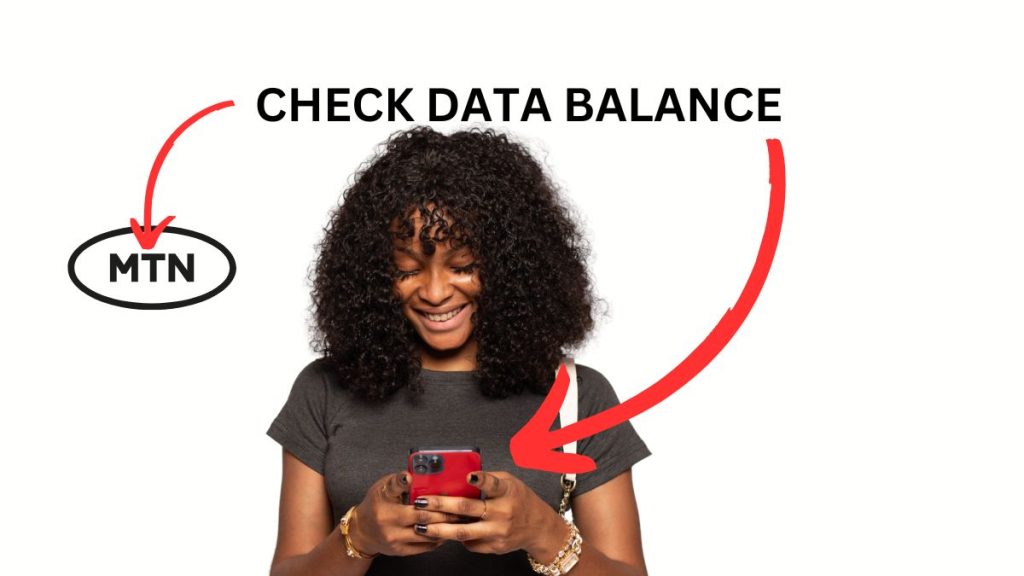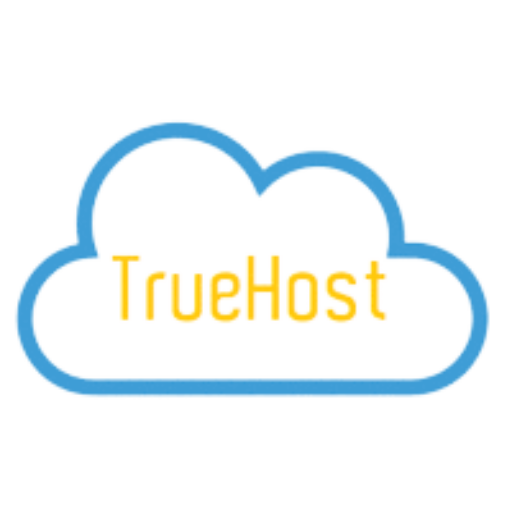<p class="last-updated">Last updated on June 7th, 2025 at 05:12 am</p>
<p>In Nigeria, MTN is one of the leading telecommunications providers, offering a range of data plans for browsing, streaming, and more. Monitoring your data balance is essential to avoid unexpected charges and ensure uninterrupted connectivity, especially with the rising cost of data plans. </p>



<p>This guide outlines multiple methods to check your MTN data balance, catering to different user preferences and technical comfort levels.</p>



<h3 class="wp-block-heading">TL;DR</h3>



<ul class="wp-block-list">
<li>Research suggests the main ways to check MTN data balance in Nigeria include using USSD codes like *323*4#, the MyMTN app, and Zigi chatbot, with some sources also mentioning *559#.</li>



<li>It seems likely that <em>323</em>4# is the standard USSD code, but there’s some controversy as older sources mention *559# or *323# with menu options.</li>



<li>The evidence leans toward using the MyMTN app for a user-friendly experience, available on Google Play Store and Apple App Store.</li>



<li>Checking via Zigi chatbot on WhatsApp or Telegram is another convenient option, and the MTN website may require login for balance checks.</li>
</ul>



<h3 class="wp-block-heading">Using USSD Codes</h3>



<p>The most common way to check your MTN data balance is by dialing *323*4# on your phone. This should display your balance instantly, often with an SMS confirmation. Some sources also suggest *559# or dialing *323# and selecting option 4, but *323*4# appears to be the standard based on recent research.</p>



<h3 class="wp-block-heading">Using the MyMTN App</h3>



<p>Download the MyMTN app from the Google Play Store or Apple App Store, log in with your MTN number, and navigate to &#8220;My Account&#8221; to see your data balance. This method is user-friendly and offers additional features like buying data.</p>



<h3 class="wp-block-heading">Using Zigi Chatbot</h3>



<p>Zigi, MTN’s digital assistant, is available on WhatsApp and Telegram. Start a chat, ask to check your data balance, and follow the prompts. This is a 24/7 option for quick assistance.</p>



<h3 class="wp-block-heading">Using the MTN Website</h3>



<p>You can potentially check your balance via the MTN Nigeria website <a href="http://www.mtn.ng">www.mtn.ng</a> by logging into the self-service portal, but this may require account setup and is less straightforward than other methods.</p>



<hr class="wp-block-separator has-alpha-channel-opacity"/>



<h2 class="wp-block-heading">Recent Changes</h2>



<p>Recent research indicates that MTN Nigeria has updated its USSD codes in response to the Nigerian Communications Commission’s (NCC) directive for uniform codes across networks, effective from May 2023. </p>



<p>This has led to some confusion, with older sources mentioning codes like *556# for various services, which are no longer functional. </p>



<p>As of 2025, the focus is on newer codes like *323*4# for data balance checks, though some sources from late 2024 still reference *559# or *323# with menu options, highlighting a potential area of controversy among users.</p>



<h2 class="wp-block-heading">How To Check MTN Data Balance in Nigeria</h2>



<h3 class="wp-block-heading">Method 1: Using USSD Codes</h3>



<p>What Are USSD Codes?</p>



<p>USSD codes are shortcodes dialed on your phone to access network services without an internet connection. They are particularly useful for quick checks and are widely used in Nigeria for tasks like balance inquiries.</p>



<h4 class="wp-block-heading">Specific USSD Code for Data Balance</h4>



<p>The standard USSD code for checking MTN data balance in 2025 is *<em>323</em>4#. This code provides a direct pop-up message with your current data balance, often followed by an SMS confirmation. </p>



<h4 class="wp-block-heading">Step-by-Step Instructions</h4>



<ol class="wp-block-list">
<li>Open the dialer app on your phone.</li>



<li>Type *<em>323</em>4# and press the call button.</li>



<li>Wait for a pop-up message displaying your data balance, and check for an SMS confirmation.</li>



<li>If *323*4# doesn’t work, try dialing *559# and press call for the same result.</li>
</ol>



<h4 class="wp-block-heading">Alternative Approach</h4>



<p>Alternatively, dial *323# and follow the menu:</p>



<ol class="wp-block-list">
<li>Select option 4, typically labeled “Check Data Balance.”</li>



<li>This should display your data balance, though it may involve additional steps compared to <em>323</em>4#.</li>
</ol>



<p>If the USSD code fails, ensure you have network coverage, restart your phone, or try again later. Persistent issues may require contacting MTN customer support, available at 300 from an MTN line.</p>



<h3 class="wp-block-heading">Method 2: Using the MyMTN App</h3>



<p>The <a href="https://play.google.com/store/apps/details?id=com.mtn1app&;hl=en">MyMTN app</a>, available for free on Google Play Store and Apple App Store, offers a comprehensive platform for managing your MTN account. It’s particularly user-friendly for checking data balance, buying airtime, and tracking usage, making it a preferred choice for tech-savvy users.</p>



<h4 class="wp-block-heading">Steps to Download and Use</h4>



<ol class="wp-block-list">
<li>Visit the Google Play Store or Apple App Store and search for “MyMTN.”</li>



<li>Download and install the app, then launch it.</li>



<li>Log in using your MTN phone number, verifying with a 6-digit OTP sent to your line.</li>



<li>Navigate to the “My Account” section, where you’ll find your data balance displayed prominently.</li>
</ol>



<h4 class="wp-block-heading">Benefits and Features</h4>



<ul class="wp-block-list">
<li>Real-time data usage tracking, helpful for managing limited plans.</li>



<li>Ability to purchase additional data or airtime directly within the app.</li>



<li>Multiple login options, including Apple/Google accounts or Facebook, enhancing accessibility.</li>
</ul>



<h4 class="wp-block-heading">Potential Issues</h4>



<p>Ensure the app is updated to the latest version to avoid bugs. If login fails, check your internet connection or reinstall the app. For persistent issues, contact MTN support through the app or via 300.</p>



<h3 class="wp-block-heading">Method 3: Using Zigi Chatbot</h3>



<p>What is Zigi?</p>



<figure class="wp-block-image size-full"><img src="https://truehost.com.ng/wp-content/uploads/2025/04/image-2.png" alt="Zigi is MTN’s digital personal assistant, launched to assist customers with various services, including checking data balance." class="wp-image-10305"/></figure>



<p>Zigi is MTN’s <a href="https://www.mtn.ng/zigi-chatbot/">digital personal assistant</a>, launched to assist customers with various services, including checking data balance. It’s available 24/7 on platforms like WhatsApp and Telegram, making it accessible for users without needing to download additional apps.</p>



<h4 class="wp-block-heading">Steps to Use Zigi for Data Balance Check</h4>



<ol class="wp-block-list">
<li>Open WhatsApp or Telegram on your device.</li>



<li>Search for “Zigi MTN” and start a chat (specific contact details may vary; check <a href="http://www.mtn.ng/helppersonal/chatbot-zigi/">MTN Nigeria</a> for updates).</li>



<li>Type “check data balance” or a similar query and send it.</li>



<li>Follow Zigi’s prompts, which may include verifying your number or selecting options, to receive your data balance.</li>
</ol>



<h4 class="wp-block-heading">Advantages</h4>



<ul class="wp-block-list">
<li>No airtime required, only an internet connection.</li>



<li>Can handle multiple queries, from NIN status to buying bundles, enhancing user experience.</li>



<li>Real-time responses, ideal for quick checks at any time.</li>
</ul>



<p>Ensure you’re using the correct platform, as Zigi is currently functional on WhatsApp and Telegram. If Zigi doesn’t respond, try other methods or contact MTN support.</p>



<p>Read also: <a href="https://truehost.com.ng/how-to-transfer-mtn-data/">How to Transfer MTN Data in Nigeria (Works 100%)</a></p>



<h3 class="wp-block-heading">Method 4: Through MTN Website</h3>



<h4 class="wp-block-heading">Using the Self-service Portal</h4>



<p>MTN Nigeria’s website <a href="http://www.mtn.ng">www.mtn.ng</a> offers a self-service portal for account management, which may include checking data balance. However, this method requires login and may not be as straightforward as others.</p>



<h4 class="wp-block-heading">Steps to Check Data Balance on the Website</h4>



<ol class="wp-block-list">
<li>Visit <a href="http://www.mtn.ng">www.mtn.ng</a> and navigate to the “Help &; Support” or “Self-service” section.</li>



<li>Log in using your MTN account credentials, which may require registration if not already set up.</li>



<li>Look for “Account Information” or “Data Balance” in the dashboard to view your remaining data.</li>
</ol>



<p>This method is less commonly used due to the need for internet access and account setup. It’s recommended for users already familiar with the portal, and may involve additional steps compared to USSD or app methods.</p>



<p>Read also: <a href="https://truehost.com.ng/richest-musicians-in-nigeria/">Top 11 Richest Musicians in Nigeria (Ranked)</a></p>



<h2 class="wp-block-heading">Lets Compare Methods To Check MTN Data Balance in Nigeria</h2>



<p>To help users choose the best method to check MTN data balance in Nigeria, here’s a table summarizing the pros and cons:</p>



<figure class="wp-block-table"><table class="has-fixed-layout"><thead><tr><th><strong>Method</strong></th><th><strong>Pros</strong></th><th><strong>Cons</strong></th><th><strong>Best For</strong></th></tr></thead><tbody><tr><td>USSD Code (*323*4#)</td><td>Quick, no internet needed, free</td><td>May fail in poor network areas</td><td>On-the-go users</td></tr><tr><td>MyMTN App</td><td>User-friendly, additional features</td><td>Requires internet, app installation</td><td>Tech-savvy, frequent users</td></tr><tr><td>Zigi Chatbot</td><td>24/7 availability, no app needed</td><td>Internet required, platform dependent</td><td>Quick checks, social users</td></tr><tr><td>MTN Website</td><td>Detailed account management</td><td>Login required, less straightforward</td><td>Users with existing accounts</td></tr></tbody></table></figure>



<h3 class="wp-block-heading">Common Issues</h3>



<h5 class="wp-block-heading">General Tips</h5>



<ul class="wp-block-list">
<li><strong>Network Coverage:</strong> Ensure you’re in an area with good MTN network coverage, especially for USSD codes.</li>



<li><strong>Device Restart:</strong> Restarting your phone can resolve temporary glitches for both app and USSD methods.</li>



<li><strong>Customer Support:</strong> For persistent issues, contact MTN at 300 from an MTN line or via <a href="http://www.mtn.ng/contact/">MTN Nigeria</a> for assistance.</li>
</ul>



<h5 class="wp-block-heading">Specific to Each Method</h5>



<ul class="wp-block-list">
<li><strong>USSD Codes:</strong> If *323*4# doesn’t work, try *559# or check for network congestion. Restart and retry later.</li>



<li><strong>MyMTN App:</strong> Update the app, clear cache, or reinstall if login fails. Ensure a stable internet connection.</li>



<li><strong>Zigi Chatbot:</strong> Verify platform (WhatsApp/Telegram), follow instructions, and try again if no response.</li>



<li><strong>Website:</strong> Ensure correct login details, check internet, and contact support if portal issues persist.</li>
</ul>



<h2 class="wp-block-heading">Final Thoughts</h2>



<p>The USSD code *323*4# is likely the quickest for on-the-go checks, while the MyMTN app offers a comprehensive experience for frequent users. Zigi chatbot provides a convenient alternative for those preferring chat-based interactions, and the website is suitable for users with existing accounts.</p>



<p>Given the controversy around USSD codes (e.g., *559# vs. *323*4#), it’s advisable to try multiple methods and stay updated via <a href="http://www.mtn.ng/">MTN Nigeria</a> for any changes. </p>



<p>Read also:</p>



<ul class="wp-block-list">
<li><a href="https://truehost.com.ng/forex-vps-providers-in-nigeria/">Top Forex VPS Providers in Nigeria (Compared)</a></li>



<li><a href="https://truehost.com.ng/book-an-appointment-at-services-gov-ng/">How to Book an Appointment at Services.gov.ng: A Step-by-Step Guide</a></li>



<li><a href="https://truehost.com.ng/letter-of-attestation-in-nigeria/">How to Write a Letter of Attestation: A Complete Guide</a></li>



<li><a href="https://truehost.com.ng/ranks-and-salaries-in-the-nigerian-army/">Latest Ranks and Salaries in the Nigerian Army</a></li>
</ul>

How To Check MTN Data Balance in Nigeria