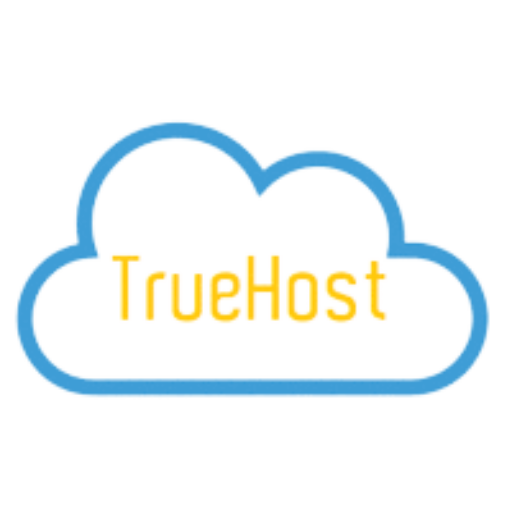<p class="last-updated">Last updated on December 8th, 2020 at 11:52 pm</p><p><img class="alignnone size-medium wp-image-6252" src="https://truehost.com.ng/wp-content/uploads/2020/04/1_LwMPmY-mmlrghW5zbBDh1Q-300x169.png" alt=" convert blog from BlogSpot domain" width="300" height="169" /></p>
<p>In this article, we explain the process of how to convert your blog from BlogSpot to your own domain. We have chosen to show you the simplest way to do it possible. You&#8217;ll also learn about how to get the best <a href="https://truehost.com.ng/domain-name-registration-in-nigeria/">domain registration in Nigeria</a>.</p>
<p>Blogger has been around for over twenty years and is one of the most widely recognized blogging platforms that are available online. This incredibly popular platform is without a doubt one of the most established blogging platforms and communities around. Many different writers have enjoyed making a custom blog page to post their content to, and over the years, it has become a way to make money while writing.</p>
<h2>How to convert your blog from BlogSpot to your domain</h2>
<p>The instructions below will guide you through converting your blog from Blogger to your own personal domain without stress:</p>
<p>1. Register your own domain name at www.truehost.com.ng</p>
<p>2. Log in to your blogger account on <a class="link-standard button-icon-before external-action-icon" href="https://www.blogger.com/" target="_blank" rel="noopener noreferrer">Blogger.com</a></p>
<p>3. On the left-hand side, click settings</p>
<p>4. Under publishing option select set up 3rd party URL for your blog</p>
<p><img class="alignnone size-medium wp-image-5753" src="https://truehost.com.ng/wp-content/uploads/2020/04/Screenshot_2020-04-28-Guide-You-Need-To-Setup-BlogSpot-Custom-Domain-Hacker-Noon-300x140.png" alt="" width="300" height="140" /></p>
<p>5. Fill in your domain name under http:// &#8212; then click save button.</p>
<p>6. Two CNAME records will appear that need to be verified on domain</p>
<p><img class="alignnone size-medium wp-image-5754" src="https://truehost.com.ng/wp-content/uploads/2020/04/Screenshot_2020-04-28-Guide-You-Need-To-Setup-BlogSpot-Custom-Domain-Hacker-Noon1-300x85.png" alt="" width="300" height="85" /></p>
<p>7. Log in to Truehost Cpanel , under zone editor, click manage</p>
<p><img class="alignnone wp-image-5733 size-full" title="convert blog from BlogSpot domain" src="https://truehost.com.ng/wp-content/uploads/2020/04/Screenshot_2020-04-22-cPanel-Zone-Editor.png" alt="convert blog from BlogSpot domain" width="233" height="222" /></p>
<p>8 On the add record drop down to add new CNAME records and save changes</p>
<p>9. Go back to blogger account to complete verification by clicking save button</p>
<p>Allow the changes to reflect within 30 minutes to 24 hours</p>
<h2><strong>TrueHost Cloud Nigeria (Recommended)</strong></h2>
<p><img class="size-full wp-image-5848 alignnone lazyloaded" src="https://truehost.com.ng/wp-content/uploads/2020/03/truehostlogo.png" alt="" width="219" height="32" data-src="https://truehost.com.ng/wp-content/uploads/2020/03/truehostlogo.png" /></p>
<p>TrueHost Cloud is one of the most sought-after hosting services in Nigeria. This is because it offers the <a href="https://truehost.co.ke/truehost-nigeria/">cheapest packages</a> in web hosting and <a href="https://truehost.com.ng/domain-name-registration-in-nigeria/">domain registration in Nigeria</a>. TrueHost Cloud, however, is not only affordable, but it is also reliable and very easy to use.</p>
<p>TrueHost Cloud Nigeria focuses on providing registering web hosting and domain registration in Nigeria. It is very affordable and very reliable. On top of that, TrueHost is really concerned about the businesses it is working with.</p>
<h3><a href="https://truehost.com.ng/domain-name-registration-in-nigeria/">Check out TrueHost’s domain registration packages and prices.</a></h3>