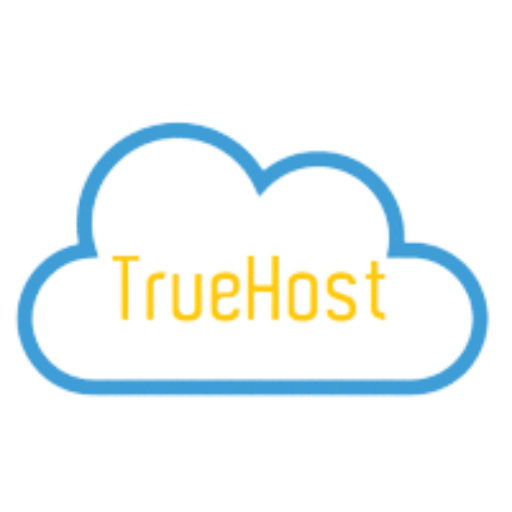Last updated on December 7th, 2020 at 10:23 pm
In this article, we explain the process of how to create email accounts on Cpanel on your website. It covers details on SSL and Cpanel.
cPanel is a web hosting control panel developed by cPanel, L.L.C., an American corporation. The software provides a graphical interface and automation tools designed to simplify the process of hosting a web site to the website owner or the “end-user”.
cPanel hosting is essentially Linux web hosting which includes the installation of cPanel. cPanel has its pros and cons, but it works pretty well in the majority of cases and makes for a sensible choice when you’re looking for a control panel solution. Here’s what to expect:
Why Use Cpanel?
- Easy to learn
- Easy to use
- Saves time and money
- Tried and tested
- Includes software auto-installers
- Plenty of tutorials/support available online
How to Create Email Accounts on Cpanel
By default, you have no email account set up. The main username may look like it is set up as an email, but if you wish to use it, you will need to add it as an email account. The instructions below will guide you through creating and accessing an email account in cPanel.
- Login to your Cpanel
- Go to the email section and select email accounts.
- Click create button to get the form for filling in the email account.
- Fill in details of the email and password you want then click Create button to save
- To check email created, go back to email accounts
- Click List Email Accounts
TrueHost Cloud Nigeria (Recommended)
TrueHost Cloud is one of the most sought-after hosting services in Lagos. This is because it offers the cheapest packages in web hosting and cPanel hosting platforms in Nigeria. TrueHost Cloud, however, is not only affordable, but it is also reliable and very easy to use.
TrueHost Cloud Nigeria focuses on providing registering domains and web hosting in Nigeria. It is very affordable and very reliable. On top of that, TrueHost is really concerned about the businesses it is working with.