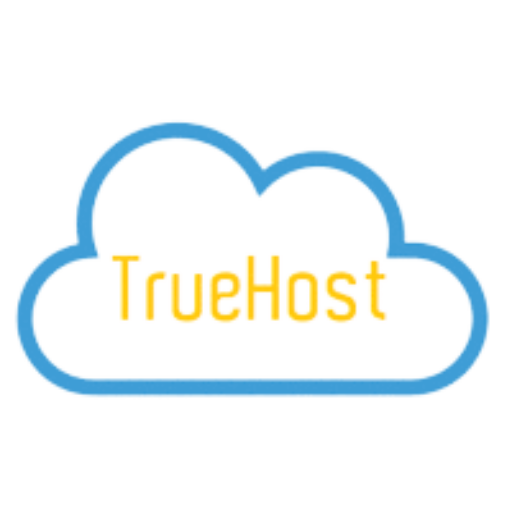<p class="last-updated">Last updated on June 9th, 2025 at 09:29 am</p>
<p>You are scrolling through your phone, and your buddy texts you, “Bro, I’m out of data, help me out!”</p>



<p>Or maybe your sibling’s begging for a quick data boost to finish a Netflix binge.</p>



<p>You’ve got MTN, you’ve got data, but how do you share it without jumping through hoops?</p>



<p>MTN’s data transfer service in Nigeria is a lifesaver, but it’s not always straightforward.</p>



<p>What’s the code? How much can you send? Will it even work?</p>



<p>I’m diving into the nitty-gritty of transferring MTN data, breaking it down so you can do it in your sleep.</p>



<h2 class="wp-block-heading">Why Truehost Nigeria Is Your Go-To for Staying Connected</h2>



<p>Before we jump in, let’s talk about keeping your online game strong.</p>



<p>Whether you’re sharing data or running a side hustle, a solid web presence is key.</p>



<figure class="wp-block-image size-large"><img src="https://truehost.com.ng/wp-content/uploads/2025/06/image-1024x640.png" alt="Why Truehost Nigeria Is Your Go-To for Staying Connected" class="wp-image-10487"/></figure>



<p><strong>Truehost Nigeria</strong> offers the cheapest, most reliable web hosting in Nigeria.</p>



<p>Think of it like the data you’re about to share—fast, accessible, and won’t let you down.</p>



<p>Need a website to flex your business or blog?</p>



<p>Check out <a href="https://truehost.com.ng/webhosting-in-nigeria/">Truehost Nigeria’s web hosting</a> for plans that don’t break the bank.</p>



<p>It’s the backbone you need to stay connected, just like MTN’s data-sharing keeps your crew online.</p>



<h2 class="wp-block-heading">What Is MTN Data Gifting and Why Should You Care?</h2>



<p>MTN Data Gifting lets you send data from your MTN line to another MTN user.</p>



<p>It’s like passing a cold drink to a friend on a hot Lagos day—quick, simple, and clutch. You can transfer data from your existing balance or buy a bundle for someone else.</p>



<p>Why’s it useful?</p>



<ul class="wp-block-list">
<li>Your friend’s out of data and needs to submit a work file.</li>



<li>Your kid’s tablet is dry, and they’re screaming for YouTube.</li>



<li>You want to hook up your sidekick with some browsing power.</li>
</ul>



<p>This service works for smartphones, tablets, even modems.</p>



<p>But there are rules, limits, and a couple of tricks to make it smooth.</p>



<p>Let’s break it down.</p>



<h2 class="wp-block-heading">How to Transfer MTN Data: 3 Dead-Simple Methods</h2>



<p>MTN gives you three ways to share data: USSD, SMS, and the myMTN app. Each one’s got its vibe, like choosing between a bike, a bus, or an okada. Here’s how to get it done.</p>



<h3 class="wp-block-heading">Method 1: Transfer MTN Data Using USSD Code</h3>



<p>This is the fastest way, no internet needed. It’s like ordering jollof at a buka—straight to the point. Here’s the step-by-step:</p>



<ul class="wp-block-list">
<li><strong>Dial *321#</strong> on your MTN line.</li>



<li>Pick option 2: “Gift Data.”</li>



<li>Choose option 1: “Transfer from Data Balance.”</li>



<li>Enter your friend’s MTN number (e.g., 08031234567).</li>



<li>Select the data amount (100MB, 200MB, 500MB, 1GB, 2GB, 3GB, or 5GB).</li>



<li>Confirm the transfer.</li>



<li>You’ll get an SMS saying it’s done.</li>
</ul>



<p><strong>Pro Tip</strong>: Double-check the number. Sending 1GB to a random stranger isn’t fun.</p>



<h3 class="wp-block-heading">Method 2: Share MTN Data via SMS</h3>



<p>If you’re a texter, this one’s for you.</p>



<p>It’s like sending a quick “I got you” message. Here’s how:</p>



<ul class="wp-block-list">
<li>Open your messaging app.</li>



<li>Type: <strong>Transfer [friend’s number] [data amount in MB]</strong>.
<ul class="wp-block-list">
<li>Example: “Transfer 08031234567 500” for 500MB.</li>
</ul>
</li>



<li>Send it to <strong>312</strong>.</li>



<li>Wait for a confirmation SMS.</li>
</ul>



<p><strong>Heads-Up</strong>: Only specific amounts work (100MB, 200MB, 500MB, 1GB, etc.). Don’t try 250MB—it’ll flop.</p>



<h3 class="wp-block-heading">Method 3: Use the myMTN App to Gift Data</h3>



<p>Got the app? This is the slickest option.</p>



<p>It’s like shopping online instead of haggling at the market.</p>



<figure class="wp-block-image size-large is-resized"><img src="https://truehost.com.ng/wp-content/uploads/2025/06/How-to-Transfer-MTN-Data-1-576x1024.webp" alt="How to Transfer MTN Data" class="wp-image-10488" style="width:417px;height:auto"/></figure>



<p>Here’s the drill:</p>



<ul class="wp-block-list">
<li>Download the <strong>myMTN app</strong> from <a href="https://play.google.com/store/apps/details?id=com.mtn1app&;hl=en">Google Play </a>or <a href="https://apps.apple.com/ug/app/mymtn/id977968085">App Store</a>.</li>



<li>Log in with your MTN number.</li>



<li>Tap “Share &; Borrow” from the menu.</li>



<li>Select “Share Data.”</li>



<li>Enter the recipient’s MTN number.</li>



<li>Pick the data amount.</li>



<li>Hit send and confirm.</li>



<li>You’ll get a notification when it’s done.</li>
</ul>



<p><strong>Why Use It?</strong>: The app shows your balance and tracks transfers, so you don’t overshare.</p>



<p><strong>Example</strong></p>



<p>My sister used the app to send me 1GB when I was stuck at a café with no Wi-Fi. Took her a minute, and I was back online.</p>



<h2 class="wp-block-heading">Buying Data for Someone Else (Not Transferring)</h2>



<p>Sometimes you don’t want to share your data—you want to buy fresh data for your friend.</p>



<p>It’s like buying them a meal instead of sharing your plate. Here’s how:</p>



<ul class="wp-block-list">
<li>Dial *<strong>312*Bundle Activation Code*Recipient’s Number#</strong>. Example: For a 2GB 30-day plan, dial *312*130*08031234567#.</li>



<li>The cost comes out of your airtime, not your data balance.</li>



<li>Check MTN’s bundle codes on their site or dial *<em>312# to see options.</em></li>
</ul>



<p><em>I bought a 1GB bundle for my mom when she was traveling. Used *312*128</em>*her number#, and she was set for her WhatsApp calls.</p>



<h2 class="wp-block-heading">Key Rules and Limits for MTN Data Transfer</h2>



<p>MTN’s got some guardrails to keep things fair. Know these to avoid headaches:</p>



<ul class="wp-block-list">
<li><strong>Daily Limit</strong>: You can transfer up to <strong>5GB per day</strong>.</li>



<li><strong>Monthly Limit</strong>: Max <strong>10 transfers per month</strong>.</li>



<li><strong>Data Amounts</strong>: Only 100MB, 200MB, 500MB, 1GB, 2GB, 3GB, or 5GB.</li>



<li><strong>Minimum Balance</strong>: You need <strong>100MB left</strong> in your account after each transfer.</li>



<li><strong>MTN Only</strong>: Can’t send data to Glo, Airtel, or 9mobile.</li>



<li><strong>No Bonus Data</strong>: You can’t transfer data from bonuses or Xtrabyte plans.</li>



<li><strong>Expiry</strong>: Transferred data keeps the same expiry date as your bundle.</li>
</ul>



<p><strong>Example</strong>: My friend tried transferring 5GB twice in one day. The second attempt failed because he hit the daily cap. He waited till midnight, and it worked.</p>



<h2 class="wp-block-heading">Troubleshooting: Why Isn’t My MTN Data Transfer Working?</h2>



<p>Sometimes things go sideways.</p>



<p>Here’s what might be wrong and how to fix it:</p>



<ul class="wp-block-list">
<li><strong>Error: “Service Unavailable”</strong> &#8211; Network glitch. Wait a few minutes and try again or switch to SMS.</li>



<li><strong>Error: “Insufficient Data”</strong> &#8211; You don’t have enough data or you’re trying to send too much. Top up first.</li>



<li><strong>Error: “Invalid Amount”</strong> &#8211; Stick to the allowed amounts (100MB, 500MB, etc.). No custom sizes.</li>



<li><strong>Error: “Recipient Not Eligible”</strong> &#8211; They’re not on MTN or their line’s inactive. Check the number.</li>
</ul>



<p>I once got an “invalid amount” error trying to send 400MB. Switched to 500MB, and it sailed through. Always stick to the listed amounts.</p>



<h2 class="wp-block-heading">Bonus Tips to Master MTN Data Sharing</h2>



<p>Want to level up your data-sharing game? Here’s some extra sauce:</p>



<ul class="wp-block-list">
<li><strong>Check Your Balance First</strong>: Dial *559# or text “2” to 312 to see what you’ve got.</li>



<li><strong>Automate Transfers</strong>: Set up weekly/monthly transfers via the myMTN app for regular sharing.</li>



<li><strong>Request Data</strong>: Out of data? Dial *321*7*3# to ask a friend for some.</li>



<li><strong>Use Truehost for Your Online Hustle</strong>: Sharing data is great, but if you’re building a business, <a href="https://truehost.com.ng/webhosting-in-nigeria/">Truehost Nigeria</a> keeps your website live and fast, so you’re always connected.</li>
</ul>



<p>I set up a weekly 500MB transfer for my brother’s online classes. Saved him from begging me every few days.</p>



<h2 class="wp-block-heading">Why Sharing MTN Data Is a Game-Changer</h2>



<p>Think about it: data is like currency now.</p>



<p>You are not just sharing MBs; you are keeping someone connected.</p>



<p>Whether it’s helping a friend finish a project or letting your cousin stream a match, you’re the hero.</p>



<p>Plus, it’s free—no extra charges for transferring.</p>



<p>Just make sure you’ve got enough airtime or data to play ball.</p>



<p>Read also: <a href="https://truehost.com.ng/how-to-migrate-to-mtn-beta-talk/">How to Migrate to MTN Beta Talk in Nigeria: Get More Airtime and Data Bonuses</a></p>



<h2 class="wp-block-heading">Wrapping It Up: Share Data, Stay Connected</h2>



<p>Transferring MTN data in Nigeria is stupidly simple once you know the steps.</p>



<p>Use *321# for quick USSD transfers.</p>



<p>Send an SMS to 312 if you’re old-school.</p>



<p>Or hop on the myMTN app for a smooth ride.</p>



<p>Stick to the rules—5GB daily max, 10 transfers monthly, and only MTN-to-MTN.</p>



<p>And if you’re serious about staying online, grab a hosting plan from <a href="https://truehost.com.ng/webhosting-in-nigeria/">Truehost Nigeria</a> to keep your digital game tight.</p>



<p>Got questions? Drop ‘em below, and I’ll sort you out.</p>



<p>Now go share some data and make someone’s day.</p>



<p>Read also:</p>



<ul class="wp-block-list">
<li><a href="https://truehost.com.ng/how-to-check-mtn-data-balance-in-nigeria/">How To Check MTN Data Balance in Nigeria</a></li>



<li><a href="https://truehost.com.ng/how-to-sell-airtime-and-data-online-in-nigeria/">How To Sell Airtime And Data Online In Nigeria</a></li>
</ul>

How to Transfer MTN Data in Nigeria (Works 100%)