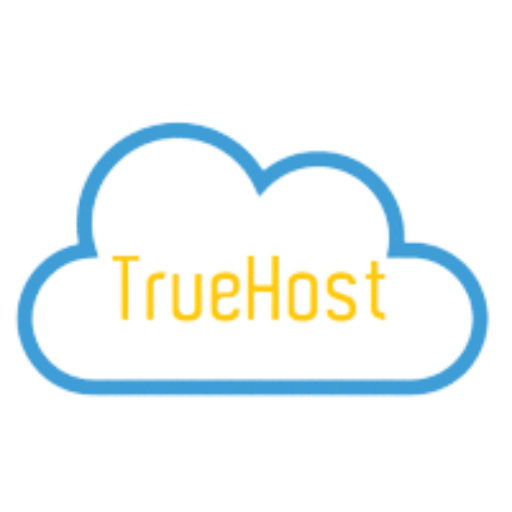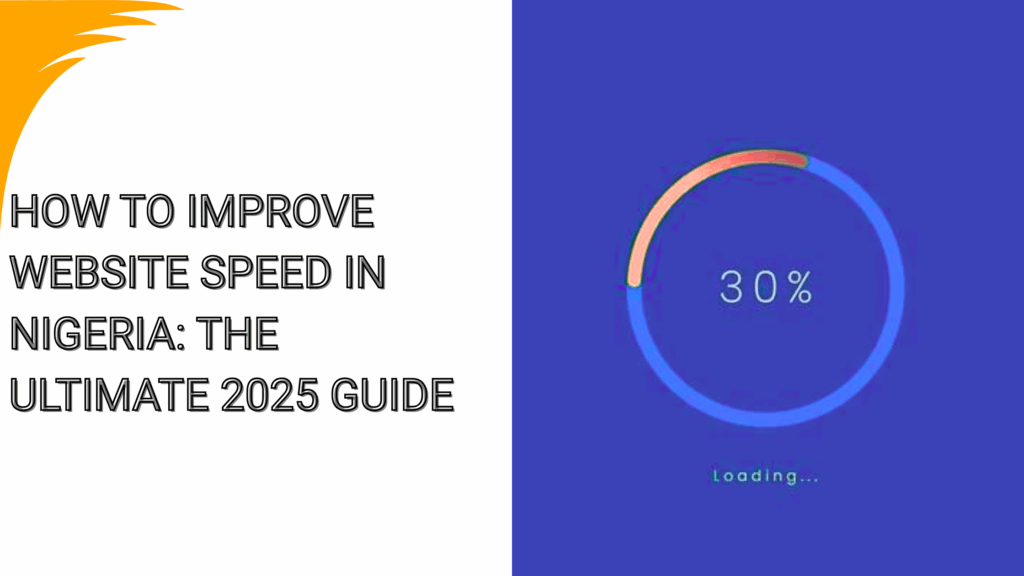Slow websites lose visitors fast.
Especially here in Nigeria, where connections vary, a slow site means lost traffic, fewer leads, and missed sales.
People simply won’t wait around anymore.
If you want to grow online in 2025, you need to improve website speed.
A fast website keeps people engaged, improves your SEO rankings, and builds trust with your audience.
The best part? Making your site faster doesn’t always mean complex work or expensive tools, just the right steps in the right order.
In this guide, I will walk you through how to test your site speed, the top strategies that actually work, and the tools you can use to keep your site running at top speed all year long.
Top Strategies to Improve Website Speed
You tested your site. You saw the scores. Maybe you frowned at the results.
That is okay.
This moment matters. Improving speed isn’t one big fix. It is stacking small, smart changes.
Together, they create a faster site.
These strategies work. Start using them today:
1) Optimize Images and Media
Images truly bring websites to life, they showcase products beautifully and make content engaging.
Yet large, unoptimized images often slow down loading times significantly. Consider uploading a photo directly from your phone, that single file might weigh 5MB or more.
Multiply that across ten product images on a page, and your site begins to drag under the load.
Three practical steps maintain visual quality while boosting speed:
- First, reduce image sizes before uploading. Tools like TinyPNG or ShortPixel compress files efficiently, turning a 2MB photo into 200KB with no visible loss.
- Second, adopt modern formats like WebP or AVIF. These outperform older formats like JPG or PNG, offering faster loading without sacrificing clarity. Most browsers support them now, and many CMS platforms handle conversions automatically.
- Third, enable lazy loading. This ensures images load only as visitors scroll to them, prioritizing essential content first.
The outcome? Pages respond swiftly, even on slower connections.
For Nigerian users relying on mobile data, this prevents frustration and keeps them engaged with your site.
Optimizing images cuts unnecessary delays, creating a smoother experience for everyone.
2) Use a Reliable Hosting Service
Your hosting service acts as the bedrock for your website.
Even with perfect design or clever coding, a slow server drags everything down. Picture constructing a grand house on unstable ground, it simply won’t endure.
Every visitor click sends a request to your server. Quality hosting responds instantly.
Inferior options create delays, leaving users waiting on blank screens. Those seconds risk losing traffic, credibility, and patients.
For Nigerian sites, consider local versus global hosts. Local providers may offer faster loading within Nigeria due to proximity.
Yet international hosts typically deliver stronger worldwide infrastructure, security, and support.
Aim for a balance, speed paired with unwavering reliability.
Providers like Truehost, SiteGround, and Bluehost excel in performance.
Rapidly growing sites might benefit from upgrading to VPS hosting for dedicated resources.
A dependable host does more than accelerate your site. It ensures stability, fewer crashes, smoother visits, consistent availability.
This reliability guarantees visitors experience your site as intended. Treat it like investing in a powerful engine, superior hosting propels your site forward efficiently.
3) Enable Browser Caching
Browser caching basically acts as your website’s memory.
When someone first visits your site, their browser downloads every element, logos, images, styles, scripts. This initial load takes noticeable time.
Caching changes that process. The browser keeps a local copy of these files after the first download.
On subsequent visits, the browser retrieves files from its own storage instead of requesting them anew from your server.
It recalls what it already knows. Visitors experience quicker page loads because elements reappear instantly.
Your server faces less demand, and people enjoy smoother navigation.
Setup proves straightforward. WordPress users can activate caching through plugins like WP Rocket.
Other platforms often include caching options in the hosting control panel. A few clicks typically enable it.
This matters greatly for Nigerian audiences. Mobile data costs add up, and connections vary.
Without caching, visitors download heavy files repeatedly. With caching, they conserve data and time. Your site retains attention instead of losing visitors to delays.
Caching makes your site efficient. Faster performance encourages people to stay longer.
4) Minimize HTTP Requests
When someone visits your website, their browser asks your server for every single piece of the page, each image, style sheet, and script needs its own request.
More requests mean slower loading.
Heavy scripts, extra stylesheets, and too many plugins force dozens of requests before anything appears.
Visitors notice this delay instantly. Many leave immediately.
Improving website speed requires fewer requests.
Audit your site first: drop plugins or third-party scripts that don’t help patients. Then combine CSS and JavaScript files, fewer files mean fewer trips for the browser.
Minify these files too by removing spaces, comments, and breaks. Smaller files load quicker.
WordPress users can rely on Autoptimize or WP Rocket for automatic combining and minifying.
Other platforms often include request optimization in hosting dashboards or CDNs.
The outcome? A leaner site loads faster. Fewer requests shorten wait times and create a seamless experience for visitors.
5) Use a Content Delivery Network (CDN)
Your website sits on one physical server. Every visitor connects to that exact machine. If your server lives in Lagos, someone browsing from Abuja experiences delays.
Their request travels all the way south. A user in London faces even longer waits. Distance directly impacts loading times.
A Content Delivery Network solves this problem. It’s a global group of servers. Instead of forcing everyone back to your Lagos machine, the CDN serves files locally.
Visitors automatically connect to the nearest point. Someone in Abuja gets content from a northern server. London visitors receive files from Europe. This proximity drastically cuts travel time.
For Nigerian sites, CDNs deliver significant speed gains. Many users rely on mobile data.
Slow loads frustrate them quickly. A CDN ensures images and scripts arrive promptly, wherever the visitor browses.
Services like Cloudflare, Akamai, or Amazon CloudFront handle this. Setup is straightforward.
Link your domain to their network. They manage the complex routing automatically.
Distributing content near your audience boosts both speed and reliability. Visitors skip long waits entirely. They experience immediate access to your site.
6) Optimize CSS, JavaScript, and HTML
Your website relies on HTML for structure, CSS for styling, and JavaScript for interactivity.
These files build your site but can also bog it down when they’re heavy or cluttered.
Developers often add spaces, line breaks, or comments to make code readable. That helps humans, but browsers don’t need those extras.
Minification solves this by stripping away the fluff. It shrinks file sizes without changing how your site functions.
Unused code is another problem. Old CSS or JavaScript sticks around when you update themes or plugins.
Tools like PurifyCSS find and remove this dead weight. Your site loads only what is necessary.
For WordPress users, plugins like Autoptimize or Asset CleanUp handle minification and cleanup automatically.
Cleaner code means a faster site. Streamlining these core files keeps everything quick and efficient.
7) Enable GZIP Compression
Picture sending a large photo album to a colleague. Zipping it shrinks the file, making the transfer faster.
GZIP compression does the same for your website.
When patients access your site, their browsers download text files, HTML, CSS, JavaScript.
Uncompressed, these files drag down loading times. With GZIP enabled, your server compresses them first.
The browser unpacks the files instantly, displaying identical content much quicker.
The impact is significant: GZIP cuts file sizes by up to 70%.
Your site loads faster while consuming less bandwidth.
For patients in Nigeria using mobile data, this means shorter waits and reduced data costs.
Activating GZIP is often simple. Many hosting providers offer a one-click toggle in your control panel.
For WordPress users, caching plugins like WP Rocket typically enable it automatically.
Turning on GZIP delivers a lighter, speedier version of your site, no compromise on functionality.
8) Reduce Server Response Time
Even with optimized images and clean code, your site might drag if the server responds slowly.
That delay, server response time, is how long your server takes to react when a visitor requests your page.
Picture waiting for a shopkeeper to notice you have walked in. Instant attention feels seamless, a lag tests patience.
Slow responses often stem from overloaded servers, cheap hosting, or clunky backend work.
Tools like Google PageSpeed Insights or GTmetrix measure this as Time to First Byte (TTFB).
Aim for under 200 milliseconds. Slower? Visitors wait too long before anything loads.
Fix it by upgrading your hosting. Shared plans often drag performance as your site grows.
Switching to VPS or managed hosting usually helps. Also, streamline your database, trim unused plugins, and enable server-side caching.
A swift server response makes your site feel instant from the first click.
9) Mobile Optimization
In 2025, most people in Nigeria and across the world will visit your website from a smartphone, not a desktop.
That means if your site isn’t mobile-friendly, it’s already losing speed and visitors.
Mobile optimization ensures your site loads quickly, looks good, and works smoothly on smaller screens.
The first step is adopting a responsive design.
This allows your site to automatically adjust its layout to fit any device, whether it’s a large tablet or a small phone.
A responsive site prevents issues like images that are too wide, buttons that are too tiny, or text that requires endless zooming.
Another key factor is speed.
Mobile users often rely on slower or inconsistent data networks.
By reducing file sizes, enabling lazy loading for images, and minimizing scripts, you give them a faster, lighter experience.
Some sites also use AMP (Accelerated Mobile Pages), which strips down pages to their essentials for lightning-fast loading.
Google now uses mobile-first indexing, meaning it judges your site’s quality primarily on its mobile version.
A site that loads slowly on mobile won’t just frustrate visitors, it may also rank lower in search results.
Optimizing for mobile ensures your site meets your audience where they are, on their phones.
In Summary
Every second counts online.
A slow website doesn’t just frustrate visitors, it quietly eats away at trust, clicks, and sales.
Improving your site’s speed does more than load pages faster. It builds credibility and gives people a reason to stay.
Choosing the right foundation makes all the difference.
Truehost offers more than hosting space. It provides the stability and speed your site needs to grow.
Secure servers, free SSL, and performance-focused plans keep your site ready. Visitors arrive without delay.