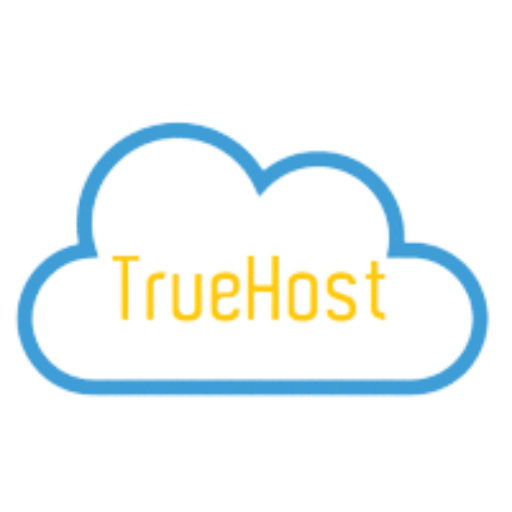On the West coast of Africa lies Nigeria; a great country. The online market has boomed in this country for its home for entertainment.
From Afro-Sinema to music and culture; has put Nigeria at the top. Bloggers, news anchors always have something new to say.
As the online market grows so does the need for safety. These days with technology everything is possible.
The online market is always vulnerable. Without the proper measures, one might end up destroying their life.
Websites are home to all kinds of threats. One single click can cost you a fortune or end up destroying your life.
So how does one protect themselves online?
Well, as it is said; “Security starts with you” Here are some measures one should take when using the online market.
- Don’t click on suspicious links- these sites redirect you to other malicious sites that may harm you.
- Add browser add-ons such as HTTPS Everywhere- to help you visit the safe sites and protect yourself.
- Secure your logins with a password manager- this protects you from keyloggers on websites.
- Always update your computer and antivirus- these help you stay safe from malicious malware.
- Adding SSL Certificate to your sites- It protects both you, your clients, and the visitors to your sites.
There is so much one can do to protect themselves. However, it’s up to you to check what works best.
Before getting into Cheap SSL let’s get some Facts!
What is an SSL?
SSL stands for Secure Socket Layer; an Internet Protocol that protects data by keeping connections safe.
It works by encrypting data. This means that malicious people can’t read or alter data being passed from one system to the other.
Hackers and other malicious people exploit vulnerable systems. They later use the data for blackmail or sell it online.
Its work is making sure data is safe and reaches the target system safely. It uses encryption algorithms to scramble data.
The scrambled data makes it impossible to read as it is in transit. Therefore the malicious people can’t exploit the users.
It is crucial to protect your online transactions by using an SSL.
The SSL errors
As a protocol, it is prone to errors. Besides, it is installable and might not be installed well hence the errors.
When an error occurs it means that the SSL installed can’t be verified. The browser will also warn you the site is insecure.
Types of SSL Errors:
-
SSL Certificate Not Trusted Error
This means that the browser doesn’t trust the SSL company. This means that the browser doesn’t have the certificate provider as a trusted certificate provider.
It can also mean that the certificate is provided by the server. This might conflict with the browser.
-
Name Mismatch Error
It means the domain name in the SSL doesn’t match the URL typed in the browser. Let’s say the domain was registered with www.mysite.com and then searched by http://mysite.com.
You will get a domain mismatch error.
-
Mixed Content Error
This means a secure page is loaded with insecure content. An https site loading an http content; might be an image, script, or many others.
Of course, there are other errors one can come across like:
- Expired SSL Certificate Error
- SSL Certificate Revoked Error
- Generic SSL Protocol Error
SSL is crucial in protecting data.
So how do you solve all these problems?
- Update your browser- some errors are based on the browser and an update can solve all the issues.
- Adjust date and time- incorrect date and time conflicts with validation of SSL. Make sure to use the right date and time, and the correct time zone.
- Reinstall SSL- this removes the wrong misconfigured elements and allows the SSL to work well.
- Renew SSL- this makes the service available and usable to protect your site and visitors.
Security is a major concern when dealing with the online world. One ought to include safety measures to protect themselves.
Where to buy a cheap SSL in Nigeria?
At Truehost, they provide the best SSL to keep your site safe. From as low as NGN 1500 per year keep your sites safe.
A cheap SSL doesn’t mean it won’t work; it just has limited offers protecting just a single site.
As seen SSL protects all parties; one ought to be careful always to make sure they keep safe by using an SSL.
There are three SSL Certificates:
- Single Domain SSL Certificate- this SSL secures a maximum of one website address only.
- Wildcard Domain SSL Certificate- this type of SSL protects a domain and its subdomains.
- Multidomain name SSL Certificate- it secures multidomain name with the same SSL Certificate.
Well, get more information on Cheap SSL here. Get that online security you need for your website for a fair price.
Safeguard your users and visitors using an SSL. Make the online experience the best for everyone.