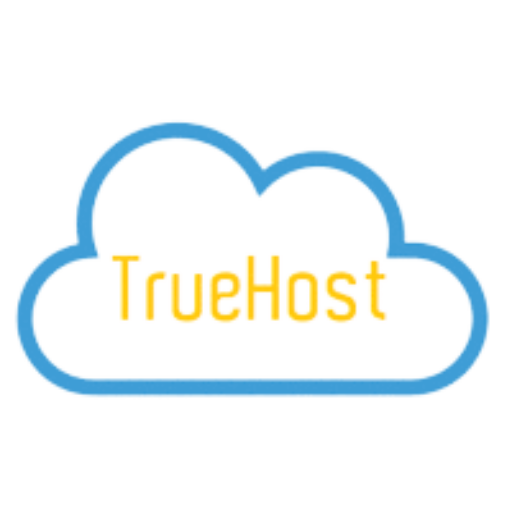<p>The <strong>content management system (CMS)</strong> market in Nigeria has seen rapid growth in recent years. </p>



<p>Two of the most popular CMS platforms used by Nigerian businesses and bloggers are <strong>WordPress</strong> and <strong>Wix</strong>.</p>



<p><strong>WordPress</strong> is the world&#8217;s most popular open-source CMS. </p>



<p>It started off as just a <a href="https://truehost.com.ng/best-blogging-platforms-in-nigeria/">blogging platform </a>but has evolved to be used for all kinds of websites including ecommerce stores, portfolios, magazines and more. </p>



<p>WordPress is loved for its open and flexible nature that allows for easy customization. </p>



<p>There is also a massive ecosystem of themes and plugins available for WordPress <a href="https://truehost.com.ng/enhance-your-wordpress-website/">that helps users enhance their sites.</a></p>



<p>On the other hand, <strong>Wix</strong> is a proprietary <a href="https://truehost.com.ng/website-builder-in-nigeria/">website builder known for its drag and drop functionality. </a></p>



<p>Wix makes it very easy for non-tech savvy users to build professional looking websites without coding. </p>



<p>It offers hundreds of designer-made templates along with easy to use editing tools. </p>



<p>Wix sites are hosted on Wix&#8217;s servers.</p>



<p>Both platforms have their own pros and cons and are popular choices for Nigerian website owners. </p>



<p>This article will compare <strong>WordPress and Wix</strong> head-to-head to help you determine which CMS is better for your needs in Nigeria.</p>



<h2 class="wp-block-heading">Key Takeaways</h2>



<ul class="wp-block-list">
<li>For absolute beginners and non-tech users, <strong>Wix is easier to use</strong> than WordPress given its straightforward drag and drop editor.</li>



<li><strong>WordPress offers far more design flexibility</strong> in the long run. Wix templates can feel limited down the road.</li>



<li><strong>WordPress has the edge for advanced features and functionality</strong> thanks to its wide ecosystem of plugins and integrations.</li>



<li><strong>WordPress gives more under-the-hood control for SEO.</strong> But Wix handles security well by default.</li>



<li>Those wanting maximum customization and scalability should opt for <strong>WordPress</strong>. But <strong>Wix</strong> can be a great starting point for many.</li>
</ul>



<h2 class="wp-block-heading">WordPress or Wix: Ease of Use</h2>



<p>When it comes to <strong>ease of use</strong>, there are some major differences between WordPress and Wix:</p>



<h3 class="wp-block-heading"><strong>Learning Curve</strong></h3>



<p>Wix is much easier for complete beginners to learn than WordPress. Its drag and drop editor requires no coding knowledge. </p>



<p>You can easily build a site just using the available templates, images, fonts and tools.</p>



<p>WordPress has a steeper learning curve. While the admin interface is pretty user-friendly, you will have to work your way around concepts like installing themes and plugins, updating permalinks etc. </p>



<p>Without some technical know-how, WordPress can be confusing initially.</p>



<h3 class="wp-block-heading"><strong>Editor</strong></h3>



<p>Wix has an extremely intuitive drag and drop editor. </p>



<p>You can easily drag elements like text, images, shapes onto the canvas and edit them. </p>



<p>Their template blocks make it very simple to put together a professional looking site.</p>



<p>The WordPress block editor has improved but isn&#8217;t as seamless as Wix. </p>



<p>You have more flexibility in WordPress but may need to rely on documentation initially.</p>



<h3 class="wp-block-heading"><strong>Page Building</strong></h3>



<p>Building pages on Wix is as easy as choosing a template, customizing it with their editing tools and adding your own content. </p>



<p>You can have a polished website up in no time.</p>



<p>In WordPress, you start with a blank canvas. </p>



<p>You need to choose and install a theme first. </p>



<p>Then you can start building pages either using the block editor or theme customizer options. </p>



<p>It involves more steps than Wix.</p>



<h3 class="wp-block-heading"><strong>Learning Resources</strong></h3>



<p>Wix offers a <a href="https://www.wix.com/learn/library/courses">Wix Academy</a> with ample tutorials and courses for users at all levels. </p>



<p>Everything is well documented.</p>



<p>WordPress relies heavily on community created resources. </p>



<p>Their <a href="https://wordpress.org/documentation/">official docs</a> cover basics but for advanced topics, you have to rely on blogs and forums. </p>



<p>Quality can be hit or miss.</p>



<h3 class="wp-block-heading"><strong>Ease of Use Winner: Wix</strong></h3>



<p>With its straightforward drag and drop editor, abundance of templates and built-in support resources, Wix is just easier to use for most people especially beginners. </p>



<p>WordPress offers more flexibility but requires some technical comfort.</p>



<h2 class="wp-block-heading">WordPress or Wix: Design and Customization</h2>



<p>When it comes to <strong>design and customization</strong> features, WordPress and </p>



<p>Wix have the following key differences:</p>



<h3 class="wp-block-heading"><strong>Design Templates</strong></h3>



<p>Wix provides hundreds of professionally designed templates for all types of websites. </p>



<p>You can easily use them as is or customize them.</p>



<p>WordPress has thousands of themes available including both free and paid options. </p>



<p>There is lots of variety but quality can be inconsistent.</p>



<h3 class="wp-block-heading"><strong>Customization Options</strong></h3>



<p>Wix lets you customize templates extensively through its editor. </p>



<p>You can tweak colors, fonts, layouts, add animations and more without coding.</p>



<p>In WordPress, you can customize themes using the native editing tools or custom CSS. </p>



<p>But it requires some learning and technical skill.</p>



<h3 class="wp-block-heading"><strong>Colors and Fonts</strong></h3>



<p>The Wix editor makes it easy to change colors and fonts site-wide or page-specific basis. </p>



<p>You have 100s of font and color options.</p>



<p>With WordPress, you are limited to the font and color options provided by the theme. </p>



<p>You can add custom fonts through plugins.</p>



<h3 class="wp-block-heading"><strong>Layouts and Spacing</strong></h3>



<p>Wix provides absolute control over layout including columns, spacing, alignments, containers etc through its intuitive editor.</p>



<p>WordPress page layout depends largely on the theme. </p>



<p>You can tweak it with CSS or install page builder plugins for more control.</p>



<h3 class="wp-block-heading"><strong>Animations</strong></h3>



<p>Wix has built-in options to add cool animations or effects like parallax, scrolling animations to sites without any coding.</p>



<p>In WordPress, you need to rely on your theme&#8217;s built-in effects or install animation plugins like <a href="https://animate.style/">Animate.css</a>. </p>



<p>Requires technical skill.</p>



<h3 class="wp-block-heading"><strong>Shapes and Lines</strong></h3>



<p>Wix lets you add decorative shapes, lines and dividers on your site with a few clicks.</p>



<p>In WordPress, you would need to either find a theme that supports shapes or add them manually using CSS.</p>



<h3 class="wp-block-heading"><strong>Design Flexibility Winner: Wix</strong></h3>



<p>With its drag and drop editor, abundance of templates and easy customization options, Wix provides much more design flexibility than WordPress out-of-the-box.</p>



<h2 class="wp-block-heading">WordPress or Wix: Features and Functionality </h2>



<p>When it comes to <strong>features and functionality</strong>, here&#8217;s how WordPress and Wix compare:</p>



<h3 class="wp-block-heading"><strong>Forms</strong></h3>



<p>Wix has an intuitive form builder that lets you create contact forms, RSVP forms, order forms etc easily without any coding.</p>



<p>WordPress requires you to install form builder plugins like Contact Form 7, Gravity Forms or Ninja Forms to add forms. </p>



<p>But they provide more advanced features than Wix.</p>



<h3 class="wp-block-heading"><strong>Galleries</strong></h3>



<p>Adding image galleries in Wix is very straightforward. </p>



<p>You can create galleries and add effects like slideshows without plugins.</p>



<p>In WordPress, you need to rely on your theme&#8217;s gallery features or install a gallery plugin. </p>



<p>The most popular is <a href="https://wordpress.org/plugins/nextgen-gallery/">NextGEN Gallery</a>.</p>



<h3 class="wp-block-heading"><strong>Blogs</strong></h3>



<p>Wix has basic blogging functionality built-in. </p>



<p>You can start writing blog posts out of the box.</p>



<p>WordPress is purpose built for blogging. </p>



<p>It offers features like categories, tags, archives etc to easily manage blogs.</p>



<h3 class="wp-block-heading"><strong>Ecommerce</strong></h3>



<p>Wix offers robust ecommerce features through its &#8220;Wix Stores&#8221; plans. </p>



<p>You can add shopping carts, manage inventory etc.</p>



<p>WordPress requires you to install WooCommerce, a free ecommerce plugin. </p>



<p>It is very powerful but has a learning curve.</p>



<h3 class="wp-block-heading"><strong>SEO</strong></h3>



<p>Wix has decent on-page SEO options to add meta titles, descriptions etc. </p>



<p>But URLs are not customizable.</p>



<p>WordPress gives you<a href="https://truehost.com.ng/wordpress-seo-in-nigeria/"> full control over SEO</a> through various plugins like Yoast SEO. </p>



<p>URL structures are customizable.</p>



<h3 class="wp-block-heading"><strong>Performance</strong></h3>



<p>Wix sites are hosted on Wix servers so performance depends on their infrastructure. </p>



<p>Limited control for users.</p>



<p>WordPress offers choice of hosting so users have flexibility in optimizing sites for speed and scale.</p>



<h3 class="wp-block-heading"><strong>Functionality Winner: WordPress</strong></h3>



<p>While Wix covers basics well, WordPress offers much more flexibility and advanced functionality through its wide ecosystem of plugins and integrations.</p>



<h2 class="wp-block-heading">WordPress or Wix: SEO and Marketing</h2>



<p>In terms of <strong>SEO and marketing capabilities</strong>, WordPress and Wix have the following strengths and weaknesses:</p>



<h3 class="wp-block-heading"><strong>SEO Features</strong></h3>



<p>Wix provides basic on-page SEO settings but you don&#8217;t have full control over title tags, URLs etc.</p>



<p>WordPress gives you granular control over all important SEO factors like headlines, meta descriptions, alt text etc through plugins.</p>



<h3 class="wp-block-heading"><strong>URL Structure</strong></h3>



<p>Wix uses subdomains (yourname.wixsite.com/website) by default. </p>



<p>You can only change to a custom domain on premium plans.</p>



<p>WordPress offers <a href="https://wordpress.org/documentation/article/customize-permalinks/">clean URL structures</a> like website.com/page-name out of the box. </p>



<p>This is better for SEO.</p>



<h3 class="wp-block-heading"><strong>Performance</strong></h3>



<p>Sites hosted on Wix servers. Limited control over page loading speeds, caching etc.</p>



<p>WordPress offers choice in hosting. </p>



<p>Lets you independently optimize site speed, server response times etc.</p>



<h3 class="wp-block-heading"><strong>Backlinks Analysis</strong></h3>



<p>Wix provides a basic backlinks reporting tool showing top linking domains and anchor text.</p>



<p>WordPress has expansive backlink data through SEMRush integration in plugins like Yoast SEO.</p>



<h3 class="wp-block-heading"><strong>Marketing Tools</strong></h3>



<p>Wix provides basic native tools like blog, contact forms, social integrations. </p>



<p><a href="https://truehost.com.ng/email-marketing-companies-in-nigeria/">Email marketing</a> requires third-party.</p>



<p>WordPress offers all major marketing tools either natively or through plugins &#8211; email marketing, <a href="https://truehost.com.ng/drive-traffic-from-social-media-in-nigeria/">social media,</a> analytics etc.</p>



<h3 class="wp-block-heading"><strong>Ecommerce</strong></h3>



<p>&#8220;Wix Stores&#8221; plans provide shopping carts, payment processing and inventory management.</p>



<p>WordPress + WooCommerce offer far more advanced ecommerce features and marketing functionality.</p>



<h3 class="wp-block-heading"><strong>SEO/Marketing Winner: WordPress</strong></h3>



<p>WordPress offers much more under-the-hood SEO control. </p>



<p>When combined with top plugins, it trumps Wix for serious marketing capabilities.</p>



<h2 class="wp-block-heading">WordPress or Wix: Security and Performance</h2>



<p>Here is how WordPress and Wix compare in terms of <strong>security and performance</strong>:</p>



<h3 class="wp-block-heading"><strong>Uptime</strong></h3>



<p>Wix guarantees 99.9% uptime on business plans since it manages hosting and servers</p>



<p>WordPress uptime depends on hosting provider. </p>



<p>But offers flexibility to choose hosts with best reliability.</p>



<h3 class="wp-block-heading"><strong>Backups</strong></h3>



<p>Wix backups your site regularly and keeps copies for recovery. </p>



<p>Limited flexibility for users.</p>



<p>WordPress itself does not handle backups. </p>



<p>But users can download plugins to backup whichever way they prefer.</p>



<h3 class="wp-block-heading"><strong>Security</strong></h3>



<p>Wix sites are hosted on Wix servers so security depends on their policies. </p>



<p>Limited user control.</p>



<p>In WordPress user has full control over security measures like firewalls, SSL, permissions etc based on hosting.</p>



<h3 class="wp-block-heading"><strong>Spam Protection</strong></h3>



<p>Wix provides built-in spam protection and bot detection for forms, comments and memberships.</p>



<p>WordPress relies on plugins like Akismet to handle comment spam. </p>



<p>Captchas can be added to forms.</p>



<h3 class="wp-block-heading"><strong>Brute Force Protection</strong></h3>



<p>Wix claims to block malicious login attempts automatically. </p>



<p>Details not publicly disclosed.</p>



<p>WordPress sites can face brute force attacks. </p>



<p>Users need to take preventive measures.</p>



<h3 class="wp-block-heading"><strong>Vulnerability Scanning</strong></h3>



<p>Wix constantly scans sites for malware and vulnerabilities as per their policies.</p>



<p>WordPress itself does not provide scanning. </p>



<p>Users need to rely on plugins or external tools.</p>



<h3 class="wp-block-heading"><strong>DDoS Protection</strong></h3>



<p>Wix states they are equipped to absorb DDoS attacks and mitigate impact for user sites.</p>



<p>WordPress does not provide native DDoS protection. </p>



<p>Users need to implement through hosting or CDN.</p>



<h3 class="wp-block-heading"><strong>Site Access</strong></h3>



<p>Wix allows user to easily put site in maintenance mode but no staging environment.</p>



<p>WordPress has plugins to enable maintenance mode. </p>



<p>Also has staging sites capability.</p>



<h3 class="wp-block-heading"><strong>Performance</strong></h3>



<p>Wix sites hosted on their servers so speed depends on their infrastructure. Caching is limited.</p>



<p>WordPress offers flexibility in hosting, caching, CDNs etc to optimize performance.</p>



<h3 class="wp-block-heading"><strong>Security Winner: Tie</strong></h3>



<p>Wix takes care of security measures by default but gives users less control. </p>



<p>WordPress offers more flexibility but user needs to implement security.</p>



<div class="wp-block-columns is-layout-flex wp-container-core-columns-is-layout-9d6595d7 wp-block-columns-is-layout-flex">
<div class="wp-block-column is-layout-flow wp-block-column-is-layout-flow">
<div class="wp-block-buttons is-layout-flex wp-block-buttons-is-layout-flex">
<div class="wp-block-button"><a class="wp-block-button__link wp-element-button" href="https://truehost.com.ng/domains/">GET DOMAIN NAME</a></div>
</div>
</div>



<div class="wp-block-column is-layout-flow wp-block-column-is-layout-flow">
<div class="wp-block-buttons is-layout-flex wp-block-buttons-is-layout-flex">
<div class="wp-block-button"><a class="wp-block-button__link wp-element-button" href="https://truehost.com.ng/webhosting-in-nigeria/">GET CHEAP WEB HOSTING</a></div>
</div>
</div>
</div>



<p>Read also:</p>



<ul class="wp-block-list">
<li><a href="https://truehost.com.ng/namecheap-hosting-in-nigeria/">Namecheap in Nigeria: Payment Methods + Services + Alternatives</a></li>



<li><a href="https://truehost.com.ng/does-bluehost-work-in-nigeria/">Does Bluehost Work in Nigeria? A Comprehensive Review</a></li>



<li><a href="https://truehost.com.ng/is-hostinger-available-in-nigeria/">Is Hostinger available in Nigeria? 100% Answered!</a><a href="https://truehost.com.ng/is-hostinger-available-in-nigeria/"></a></li>
</ul>

Is WordPress or Wix better in Nigeria? Expert Views