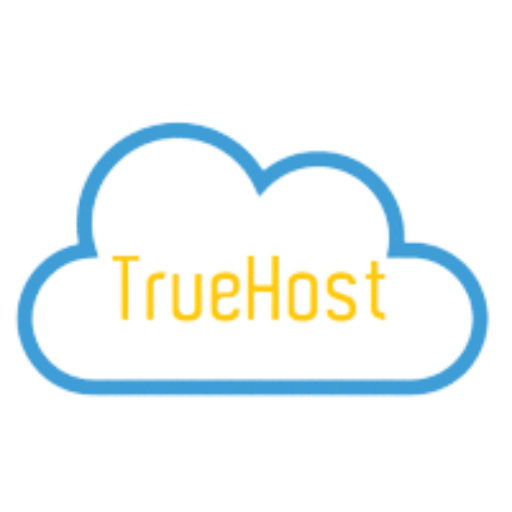Last updated on December 20th, 2023 at 07:55 am
In this article, you are going to learn how to create a website on WordPress in Nigeria.
You will learn the steps you can take now to create a website within minutes and start making money online either blogging or selling products.
Does WordPress work in Nigeria?
Yes! WordPress work in Nigeria. To use it, just register a domain and install wordpress. Alternatively, go to WordPress.com and create a free account. This site allows you to create a free website in Nigeria.
Types of WordPress in Nigeria
There are two types of WordPress available in Nigeria.
1). WordPress.com
This is a free website builder.
With it, you can create a website for free, get hosting and a free domain as well.
Who can use it?
If you are just starting out and do not have enough budget to buy web hosting in Nigeria, you can use WordPress.com.
It is easy to use and gives you access to everything you need to get started online.
2). WordPress.org
This is the wordpress you hear most about here in Nigeria.
It is open-source software available for free as a downloadable tool for managing websites’ content (CMS).
In fact, wordpress.org powers over 30% of the entire internet.
Why?
- It is free
- Allows extensive customization through plugins and themes.
- Simple to use and understand
- Build responsive websites that rank well on search engines such as Google.
Who should use it?
Well, if you are looking for a simple yet powerful CMS in Nigeria, wordpress is your best bet.
How do I create a WordPress website in Nigeria?
Here are the exact steps to create a wordpress website in Nigeria.
a). Pick a niche
A website niche is a topic you will be covering in your website in Nigeria.
If you plan to blog about fashion, then fashion is your niche, tech reviews and technology is your niche, and so on.
To pick a blogging niche in Nigeria;
- Consider your passions and interests
- Look into your expertise and knowledge
For example;
If you are passionate about motivation and personal development, you can venture into the personal development niche.
b). Pick a domain name
Once you have a niche or topic to write about, go ahead and pick a domain name and register.
A domain is the address people will type into their browsers to access your website.
First, you need to brainstorm ideas for the website name. And when doing that, keep the following in mind;
- The domain name should short and memorable
- Should be easy to spell and read
- Also should reflect the topic of the website
- Avoid using numbers or hyphens in the name
For example;
Looking into our previous example, you can register a website name like MotivatingNigeria.com.ng and so on.
Also, decide on the domain extension. We recommend you go with .NG domains since they are perfect for websites targeting Nigerian audiences.
However, if you are looking to attract an international audience, use .COM, .NET, or .ORG domain.
Here is a guide on how to register a website in Nigeria.
c). Get hosting account
Once you have a domain name, it is time to give it a home.
A hosting account is a place where your website files such as images, videos, articles, and code will live.
Now, there are different types of website hosting in Nigeria.
- Shared hosting – this where you share server resources with other users. It is a cheap and popular web hosting in Nigeria
- VPS hosting – this type of hosting allows you to enjoy the benefits of a dedicated server at the fraction of the cost. Here, the server is subdivided to yield small ‘mini servers’ cable of running own OS.
- Dedicated hosting – this is where you have the whole server to yourself. It is expensive and only recommended for high-traffic websites and organizations. Also, you can have this if you wish to run custom software like games
- Cloud hosting – here, servers are clustered together to form a ‘cloud’ for hosting.
Which one should you choose?
Pick one depending on your needs and budget.
For example;
Shared hosting is recommended for those starting their blogging in Nigeria and don’t have a huge budget to spend on website hosting.
VPS hosting in Nigeria is perfect for someone looking to scale their online business. For example; an online store.
d). Installing wordpress in Nigeria
By now you have a niche, website name, and hosting account.
Your next move when creating a wordpress website in Nigeria is to download and install wordpress.
You can easily do that on our Cpanel.
See, when you order hosting from Truehost Nigeria, you get access to Cpanel.
This is the place you can easily install wordpress in Nigeria to your domain.
To install wordpress;
- Log into your CPanel account
- Search for ‘softaculous app installer’ and open it
- Find the wordpress app and click on install
- Follow the instructions and perform recommended settings
Once the installation is complete, log into the dashboard.
e). Install plugins and theme
While on your wordpress dashboard, you can start making a few changes to bring out the best website you’ve always wanted.
One of the things you can do is change the wordpress theme.
To do that, go to Appearance>>Themes>>Add New.
Browse the available themes, some free and others premium.
The next thing is adding plugins.
These are applications you can add to our wordpress website in Nigeria to improve its functionality.
Here are some of the must-have wordpress plugins in Nigeria;
- Yoast SEO for SEO
- Contact Form 7 for creating contact forms
- MonsterInsights for analytics
- WP Super Cache for website caching
- WordFence Security for securing your wordpress website from hacker
To install a plugin, go to wordpress Dashboard>>Plugins>>Add New.
And then search for the specific plugin you want.
f). Start creating content
Your wordpress website in Nigeria is now ready.
You can start publishing articles about your chosen topic.
Other things you can do include;
- Submit your website to search engines such as Google and Bing
- Connect your website to Google Analytics (you need an account)
- Generate and submit sitemap to Google Search Console. Yoast plugin should help with that.
- Create social media accounts
And that is how to create a wordpress website in Nigeria.
How much does WordPress in Nigeria cost per year?
WordPress in Nigeria is free. However, wordpress.com has a plan start from NGN1648.88 per month.
With this plan, you have access to;
- Free Domain for One Year
- Best-in-class hosting
- Remove WordPress.com Ads
- Collect payments
- Unlimited Email Support
Alternatively, you can get a hosting account here at Truehost Nigeria.
Our hosting prices for wordpress in Nigeria start from NGN300 per month. And you get: unlimited bandwidth, 30 GB disk space, 3 maximum domain hosted, one-click installer, and free SSL Certificate among others.