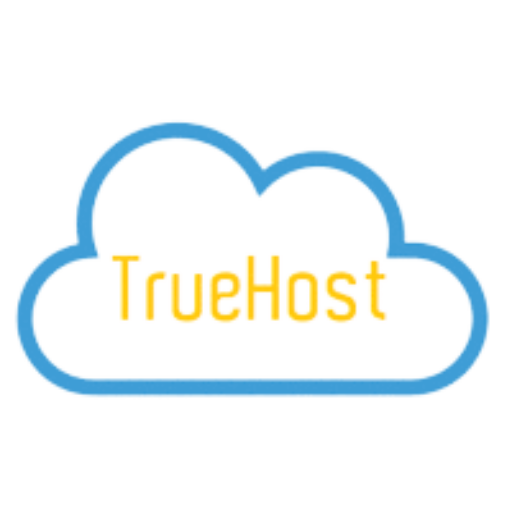<p class="last-updated">Last updated on December 11th, 2020 at 02:12 am</p><p>In this article, we explain the process of how to connect domains From Truehost to Wix.com. We have chosen to show you the simplest way to do it possible.</p>
<p>Wix is used by over 100 million people across 190 different countries. It’s an affordable, easy and hassle-free way of creating your own website in a matter of minutes.</p>
<div class="review-snapshot container">
<div class="row">
<div class="col-12 col-md-8 text-col">
<div class="description">Wix’s drag-and-drop editor makes it easy to create a professional website – without having to know a line of code! With hundreds of templates and great tools, Wix lets you build and sell through your site. Beginner-friendly and scalable, Wix is suitable for anything from personal online portfolios to small business websites.</div>
</div>
</div>
</div>
<h2>How to Connect Domains From Truehost to Wix.com</h2>
<p>1. Register your domain name <a href="https://truehost.com.ng/domain-name-registration-in-nigeria">here</a></p>
<p>2. Once the domain is active, its time to connect it to Wix</p>
<p>3. Log in to your WIX account on <a href="https://www.wix.com">https://www.wix.com</a></p>
<p>4. Go to settings and select domains</p>
<p><img class="alignnone wp-image-5681 size-medium" title="connect domains Truehost to Wix.com" src="https://truehost.com.ng/wp-content/uploads/2020/04/Screenshot_2020-04-18-Dashboard-Wix-com-213x300.png" alt="connect domains Truehost to Wix.com" width="213" height="300" /></p>
<p>5. Select Connect to a domain you already own</p>
<p><img class="alignnone wp-image-5682 size-medium" title="connect domains Truehost to Wix.com" src="https://truehost.com.ng/wp-content/uploads/2020/04/Screenshot-from-2020-04-18-09-11-11-300x169.png" alt="connect domains Truehost to Wix.com" width="300" height="169" /></p>
<ul>
<li>Click <strong>Add an Existing Domain</strong></li>
<li>Select the site you want to connect your domain to and click <strong>Next</strong>.</li>
<li>Enter your domain name and click <strong>Next</strong>.</li>
</ul>
<p>6. Sign in to <a href="http://truehost.com.ng">Truehost</a> client area under domain section and click manage name-servers</p>
<p><img class="alignnone size-medium wp-image-5683" src="https://truehost.com.ng/wp-content/uploads/2020/04/Screenshot_2020-04-18-1-new-message-300x137.png" alt="" width="300" height="137" /></p>
<p>7. Replace your Truehost name servers with the new nameservers provided by WIX</p>
<p>8. Return to your WIX account, under domains and click <strong>Verify Connection</strong>.</p>
<p>9. Allow the propagation to complete within 24 hours</p>
<h2><strong>TrueHost Cloud Nigeria (Recommended)</strong></h2>
<p><img class="size-full wp-image-5848 alignnone lazyloaded" src="https://truehost.com.ng/wp-content/uploads/2020/03/truehostlogo.png" alt="" width="219" height="32" data-src="https://truehost.com.ng/wp-content/uploads/2020/03/truehostlogo.png" /></p>
<p>TrueHost Cloud is one of the most sought-after hosting services in Nigeria. This is because it offers the <a href="https://truehost.co.ke/truehost-nigeria/">cheapest packages</a> in web hosting and <a href="https://truehost.com.ng/domain-name-registration-in-nigeria/?swcfpc=1">domain registration in Nigeria</a>. TrueHost Cloud, however, is not only affordable, but it is also reliable and very easy to use.</p>
<p>TrueHost Cloud Nigeria focuses on providing registering web hosting and domain registration in Nigeria. It is very affordable and very reliable. On top of that, TrueHost is really concerned about the businesses it is working with.</p>
<h3><a href="https://truehost.com.ng/domain-name-registration-in-nigeria/?swcfpc=1">Check out TrueHost’s domain registration packages to get started</a></h3>