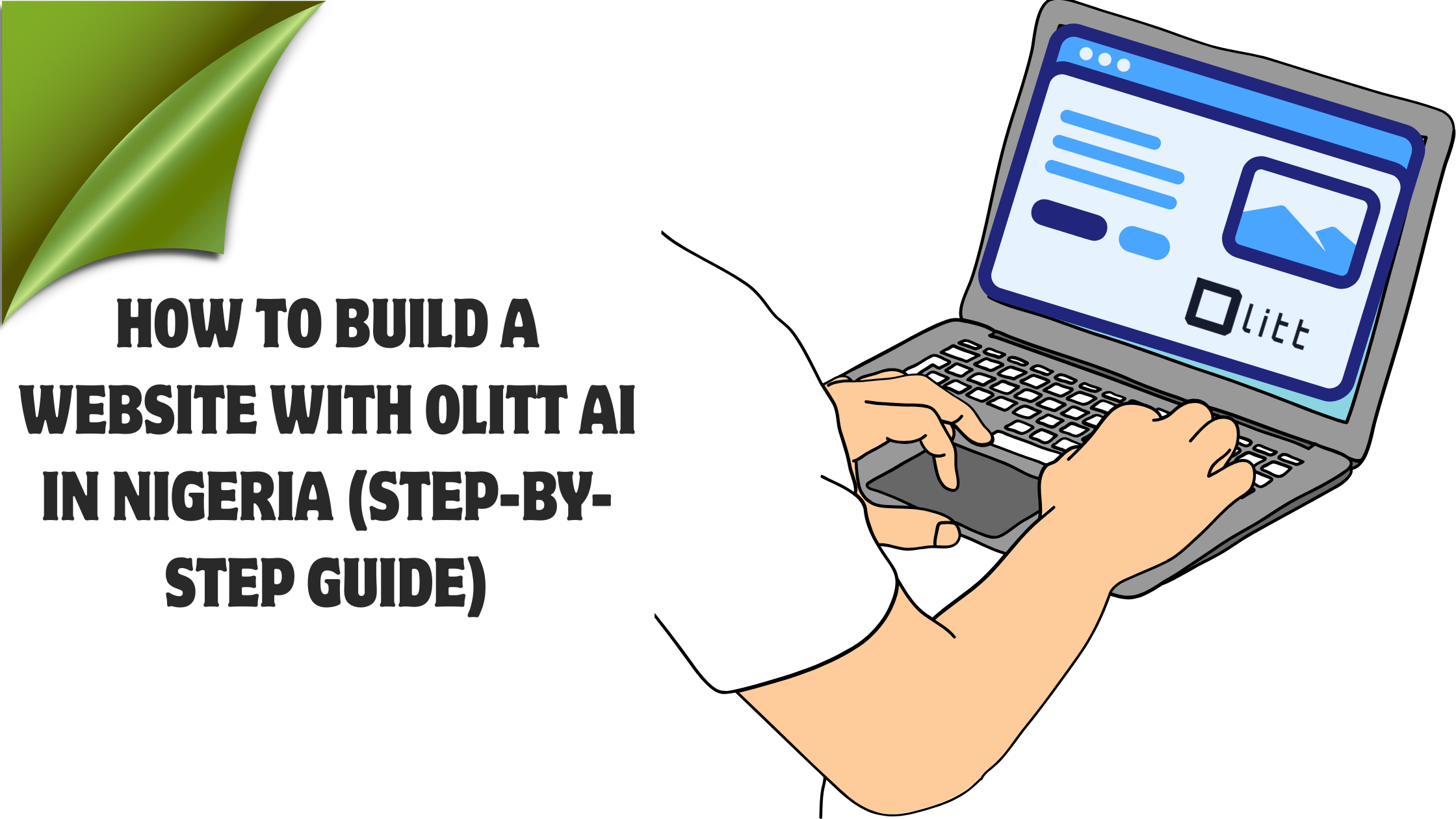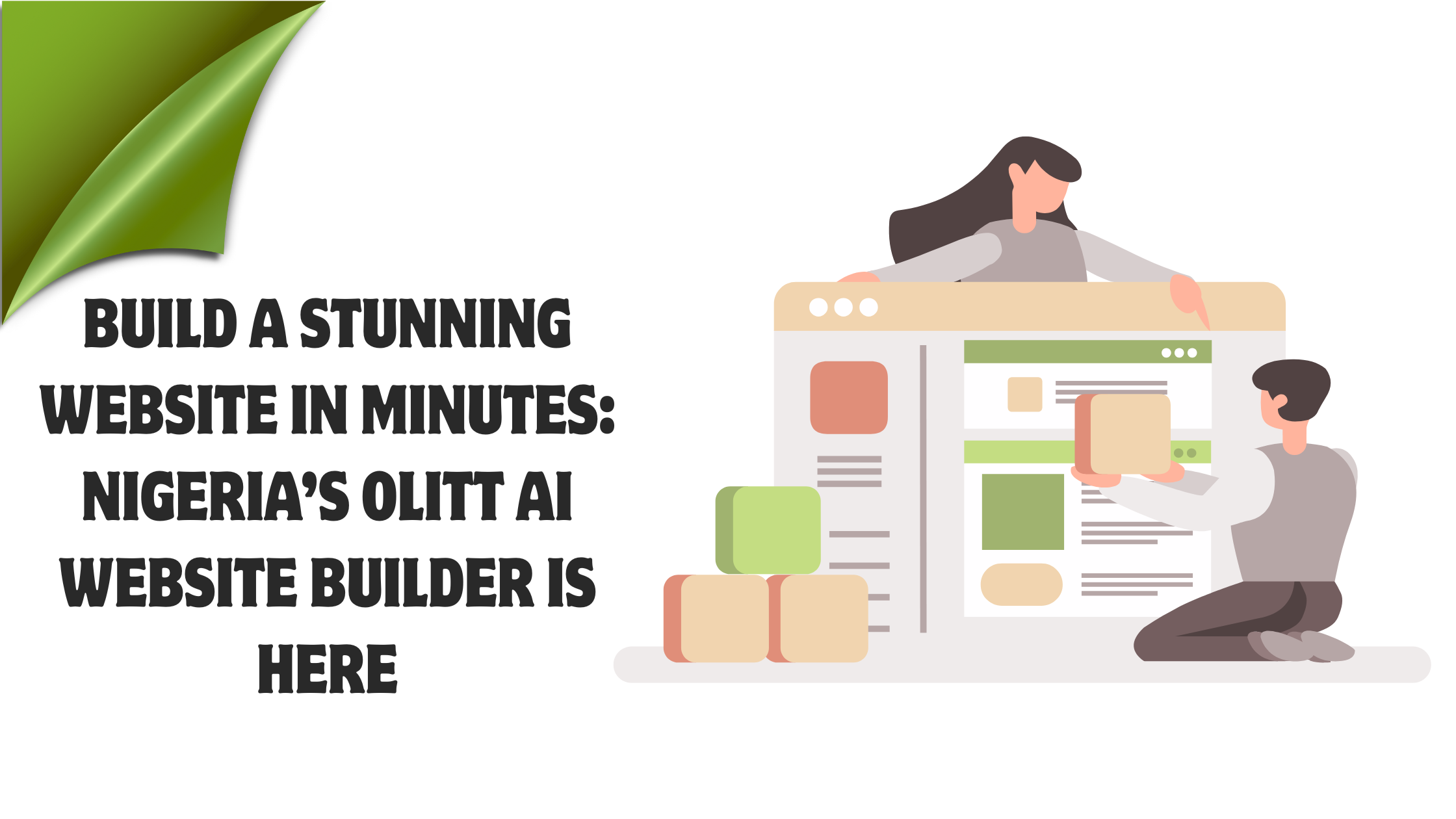Now, if you have ever tried paying for something online, maybe it is a course, a freelance gig, or even Netflix, and saw that annoying message:
Your payment method isn’t supported in your country, you already know how frustrating it is.
For years, Nigerians had a complicated relationship with PayPal. Some people used VPNs, others created accounts with foreign addresses, and a few just gave up.
But the truth is that in 2025, you can open a PayPal account in Nigeria legally, safely, and without tricks.
I have personally gone through the process, helped friends do it, and learned what works and what doesn’t.
So if you are tired of the guesswork, I am going to walk you through how to open a PayPal account step-by-step. Like you and I are sitting down, laptop open, figuring it out together.

Why Nigerians Are Finally Embracing PayPal
It is nothing new that the online world moves fast.
People are not just working locally anymore, they are earning, buying, and selling globally.
And for all that, you need a trusted payment platform.
PayPal is one of the biggest names out there. It lets you:
- Receive money from clients abroad
- Pay for services and subscriptions safely
- Shop online without exposing your card details
- Send money to anyone, anywhere in the world
And it is not just for freelancers.
Small business owners, creators, even online resellers, everyone benefits from it. Once you know how to open a PayPal account, the world suddenly feels smaller.
Can You Really Open a PayPal Account in Nigeria?
The short answer is, yes, you absolutely can.
PayPal officially allows Nigerians to create both Personal and Business accounts.
So, what exactly is the difference between these accounts in simple terms? Well:
- Personal Account: You see, this account is good for those people who want to send money, pay for things online, or shop on global stores like eBay or AliExpress.
- Business Account: This is the type of account that is built for professionals and entrepreneurs who need to receive payments from clients or customers abroad.
If your goal is to earn, maybe you are freelancing, selling digital products, or running an online store, go straight for a Business Account.
Otherwise, stick to the Personal account. It will suffice!
Before You Begin: What You Will Need
Before you jump straight into figuring out how to open a PayPal account, gather these items first:
- A valid email address, preferably a business-related email address
- Your real full name which must obviously match that on your bank account
- A Nigerian phone number
- A BVN-linked debit card be it a Visa or Mastercard
- An active internet connection
- A business name or website, for Business accounts. It is optional, but it helps a lot
And here is a pro tip: If you don’t already have a business website, create one right now. A website gives your PayPal Business account extra credibility.
You can build a professional business website in minutes using Truehost’s AI Website Builder.
Just describe your business, and it automatically creates a beautiful site, complete with PayPal integration.
Step-by-Step: How to Open a PayPal Account in Nigeria
Alright, let us get into the actual steps of creating either a Personal or Business Paypal account. This is where most people overcomplicate things, but it is honestly simple if you do it right.
Step 1: Visit PayPal’s Official Nigerian Website
Go to paypal.com/ng.
That /ng at the end is important. This is important because it ensures you are on the Nigerian portal.
Step 2: Choose Sign Up
You will see two options here, Personal and Business. Choose whichever fits your goal. If you want to receive payments, go with a Business Account.
Step 3: Enter Your Details
Type in your legal first and last name, a valid email address, and create a strong password.
Use your real name, this is neither the time nor the place to get creative. PayPal checks for mismatched information, and you don’t want that headache later.
Step 4: Confirm Your Email
Check your inbox for PayPal’s confirmation message. Click the link to activate your account.
Step 5: Add Your Debit or Credit Card
This step connects your PayPal to your bank. Enter your card details be it that it is Visa or Mastercard.
PayPal will make a small temporary deduction, usually less than ₦100, to confirm your card.

Step 6: Enter the 4-Digit Code for Verification
Check your bank SMS or app transaction history for a code that starts with PP.
Go back to your PayPal dashboard, enter the code, and boom, your account is verified.
Step 7: Add Your Business Information (for Business Accounts)
Fill in your business name, address, and website. If you have no website yet, you can still continue, but having one makes your account look more professional.
And that’s it! That is how to open a PayPal account in Nigeria the right way.
How to Verify Your PayPal Account in Nigeria
A verified PayPal account means higher limits, fewer restrictions, and smoother transactions.
Now, this is how to verify your PayPal account completely:
- Confirm your email address.
- Link your debit or credit card.
- Verify the card using the 4-digit PayPal code.
- Add two-factor authentication (2FA) for extra security.
Once you have done that, you can start sending and receiving money confidently.
How to Receive Money in Nigeria Using PayPal
This is where many people get stuck, so let me clear it up for you.
Only PayPal Business Accounts in Nigeria can receive payments, and there is a good reason for that.
When PayPal first became available to Nigerians, the company limited the Personal Accounts to sending money only.
That was PayPal’s way of minimizing fraud and ensuring compliance with Nigeria’s financial regulations.
Business Accounts, on the other hand, go through an extra verification process, meaning PayPal can confirm your identity, business information, and transaction purpose.
That is why if you want to receive payments from abroad, whether you are freelancing, selling online, or offering digital services, you must open a Business Account.
It signals to PayPal that you are a legitimate business user, not just someone who is testing the system.
To get paid:
- Give clients your registered PayPal email address.
- Ask them to send payments as Goods and Services.
- Log in to PayPal to see the funds appear instantly in your balance.
- Withdraw to your linked card or bank account once the payment clears.
Pro tip: Keep your transactions under $10,000 each to avoid unnecessary holds or reviews. Once your account builds history and trust, limits normally increase automatically.
Common PayPal Problems in Nigeria, and How to Fix Them
Even when you already understand how to open a PayPal account, a few bumps along the road are totally normal.
Especially if it is your first time using the platform.
The good news? Every issue has a fix. See, this is what usually happens and how you can handle it calmly.
1) Country not supported
Sometimes, users see a message saying PayPal features are not available in their region.
This usually happens when the account is set up as Personal instead of Business.
Personal accounts in Nigeria have limited functions, they can send money but not receive it.
The fix is simple, just upgrade to a Business Account.
It takes just a few minutes, and it unlocks the ability to receive international payments legally and safely.
2) Card not accepted
Not every Nigerian bank card works well with PayPal.
Some local banks block international transactions by default, or their cards aren’t authorized for online use outside Nigeria.
If PayPal rejects your card, don’t panic.
Try cards from GTBank, Access Bank, Zenith Bank, or UBA. They are known to work reliably.
You can also contact your bank to enable international payments before linking again.
3) Unable to receive money
If your PayPal balance stays at zero even after someone sends you funds, you are probably using a Personal Account.
In Nigeria, only Business Accounts are approved for receiving payments.
The reason is regulatory: PayPal needs to verify business details and ensure all funds are from legitimate sources.
The solution is to upgrade to a Business Account, add accurate business information, and confirm your email and card.
Once verified, you will be able to receive payments instantly.
4) Account limited
PayPal sometimes limits accounts when it detects unusual activity.
Maybe multiple logins from different devices, large unexpected payments, or mismatched details.
When that happens, certain features like sending or withdrawing money are paused.
Don’t worry, it is temporary.
To fix it, log in, check your Resolution Center, and upload a valid ID and proof of address.
If everything checks out, the limitation is usually lifted within 24 to 48 hours.
5) Payment on hold
This one frustrates new users the most.
PayPal may hold your payments for up to 21 days if your account is brand new or if you have few completed transactions.
It is their way of ensuring that buyers receive what they paid for before funds are released.
The best way to avoid future holds is to keep your transactions clean, respond quickly to customers, and build positive history.
Over time, your funds will clear much faster, and often instantly.

In Summary
And that is it! The full guide on how to open a PayPal account in Nigeria without stress or guesswork.
We did not even mention any illegal and shady hacks, no VPNs even, just a clear, reliable process.
Once your account is set up, you can send money, receive payments from anywhere, and scale your business with confidence.
Remember, your PayPal is only as effective as your online presence. A professional website instantly adds credibility and trust to clients.
That is where Truehost’s AI Website Builder comes in.
Describe your business, and in minutes, you will have a fully functional website, ready to accept PayPal payments.
Start today. Open your PayPal, launch your website, and step into global business effortlessly.
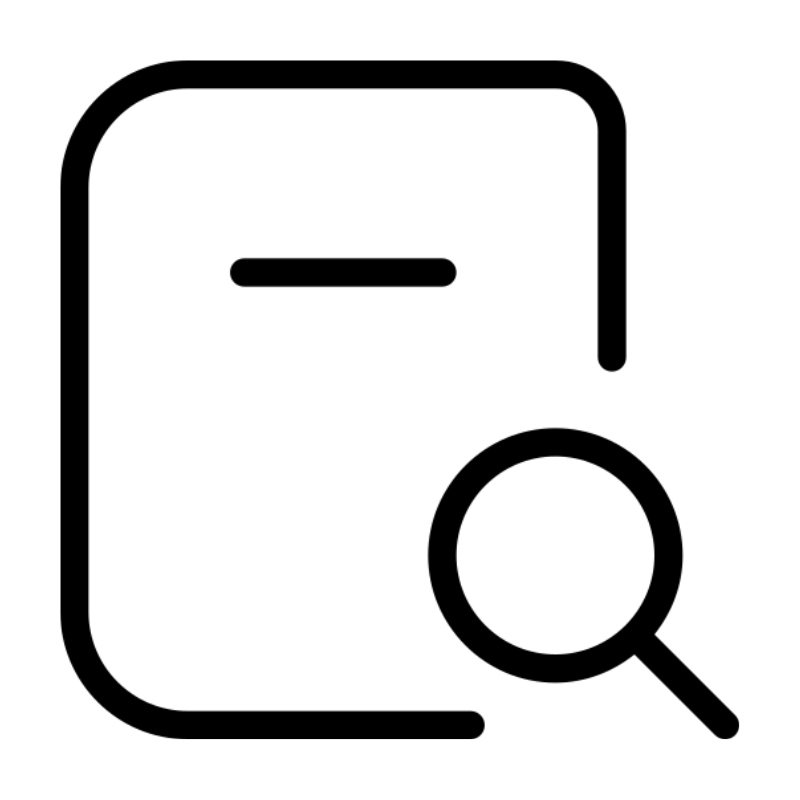 Domain NamesFind and register your ideal domain name instantly.
Domain NamesFind and register your ideal domain name instantly. Web HostingEasy-to-use hosting powered by cPanel — ideal for managing websites in Nigeria.
Web HostingEasy-to-use hosting powered by cPanel — ideal for managing websites in Nigeria.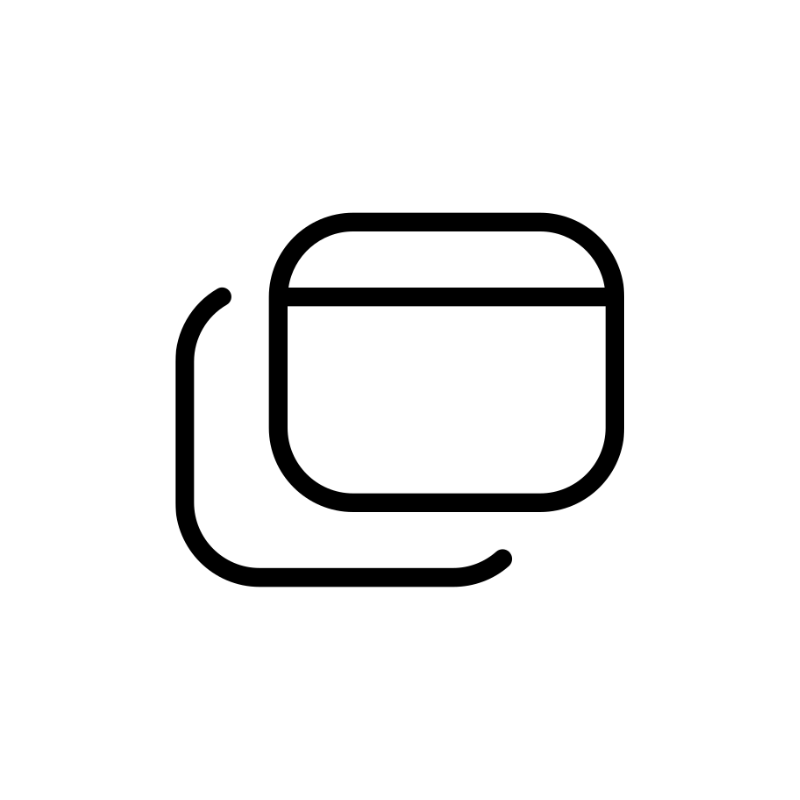 Windows HostingRun .NET apps with Windows-optimized hosting
Windows HostingRun .NET apps with Windows-optimized hosting Affiliate ProgramMake money promoting our services
Affiliate ProgramMake money promoting our services Reseller HostingMake money by reselling our hosting products under your own brand
Reseller HostingMake money by reselling our hosting products under your own brand .COM Domains
.COM Domains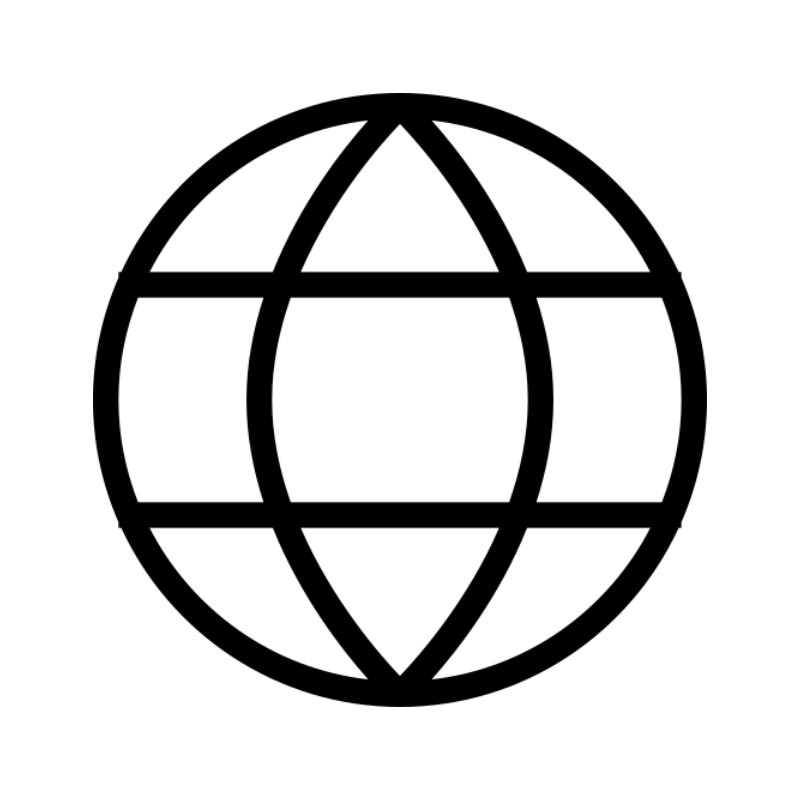 All DomainsExplore all supported tld domains in Nigeria
All DomainsExplore all supported tld domains in Nigeria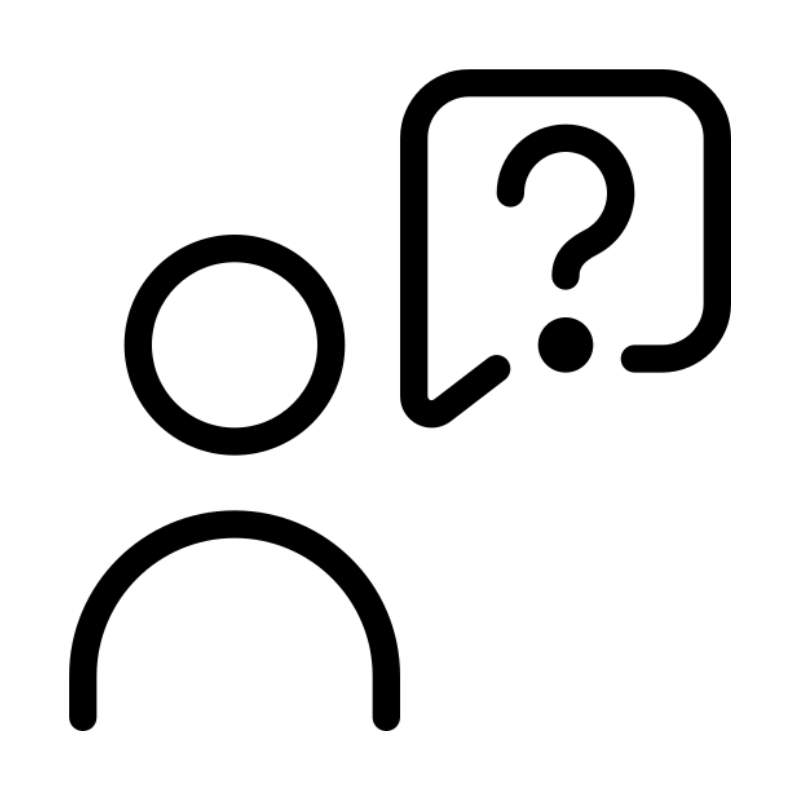 WhoisFind out who owns any domain, as well as verify your registration details
WhoisFind out who owns any domain, as well as verify your registration details VPS Hosting in Nigeria
VPS Hosting in Nigeria Dedicated ServersReimagine your site speed with your own complete server
Dedicated ServersReimagine your site speed with your own complete server SSLs
SSLs