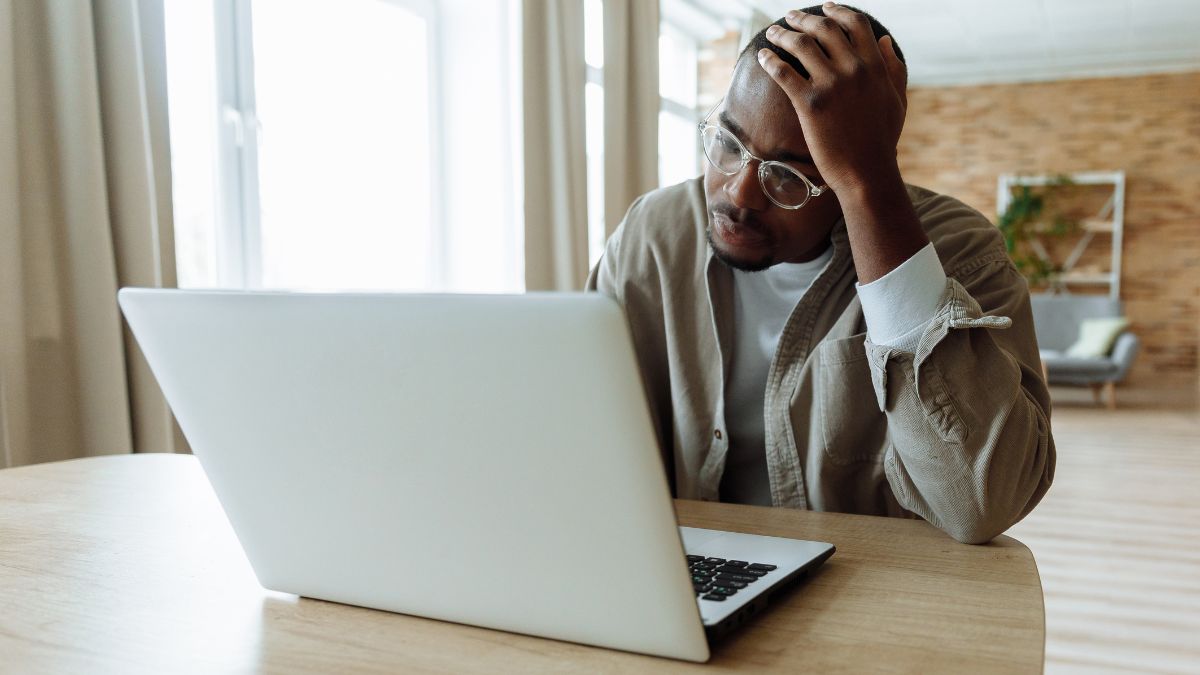You just wrote the NECO exam.
Now you’re sweating, wondering, “Did I pass? How do I even check this thing?”
Maybe your friend Chidi told you it’s a hassle, or your cousin Amaka said she got stuck on the website.
You’re not alone. Thousands of Nigerian students are asking:
“How do I check my NECO result without losing my mind?”
This guide cuts through the noise.
We’re diving into everything you need to check your NECO result in Nigeria, step-by-step.
Why Checking Your NECO Result Feels Like a Mission

NECO (National Examinations Council) results are a big deal.
They decide if you’re moving to uni or getting that job.
But the process? It’s not always smooth.
The website crashes. Tokens confuse people. SMS doesn’t always work.
I remember my friend Tunde last year—he bought a token, entered the wrong exam number, and spent hours panicking.
Don’t be Tunde.
This guide will make sure you’re checking your NECO result like a pro.
What You Need to Check Your NECO Result

Before you start, gather these:
- Your NECO exam number: That 10-digit code from your exam slip.
- Exam year: Like 2024 or 2025, depending on when you wrote.
- Exam type: SSCE Internal (June/July) or External (Nov/Dec).
- NECO result checker token: This is your golden ticket. It’s a 12-digit PIN you buy.
- A device with internet: Phone, laptop, or even a cyber café computer.
No token? No result.
No internet? You’re stuck unless you try the SMS method (we’ll get to that).
Pro tip: Write your exam number somewhere safe. Losing it is a nightmare.
Where to Get Your NECO Result Checker Token
The token is what unlocks your result.
It’s not free, and it’s not optional.
Here’s how to get one without getting scammed:
- Buy from NECO’s official website: Go to results.neco.gov.ng. Click “Purchase Token.”
- Use trusted vendors: Sites like ecardsvendor.com or buycard.ng sell legit tokens. Prices range from ₦900 to ₦1500.
- Avoid random sellers: That guy on the street corner? He might sell you a fake PIN. Stick to verified platforms.
Last year, my sister Ada bought a token from a shady vendor.
It didn’t work, and she lost ₦1000.
She ended up buying another from the NECO site, and it was smooth.
Stick to trusted sources.
Step-by-Step: How to Check Your NECO Result Online
You’ve got your token. You’re ready.
Here’s how to check your result on the NECO portal:
- Visit the NECO result checker portal: Open your browser and go to results.neco.gov.ng.
- Select your exam year: Choose 2024, 2025, or whatever year you wrote the exam.
- Pick your exam type: SSCE Internal (June/July) or SSCE External (Nov/Dec).
- Enter your token: Type in the 12-digit PIN you bought.
- Input your exam number: That 10-digit code from your exam slip. Double-check it.
- Click “Check Result”: Wait a few seconds, and your scores will pop up.
Your result shows your grades for each subject.
You can print it or save it as a PDF for later.
Fun fact: Your token works up to 5 times for the same result. Don’t waste it.
Checking Your NECO Result via SMS (No Internet? No Problem)
No internet? Don’t stress.
You can check your NECO result with SMS, but you still need a token.
Here’s how:
- Open your phone’s messaging app.
- Type this: NECOExamNoPINExamYear (no spaces).
Example: NECO12345678AB68641234596782024 - Send it to the official NECO number: Usually 32327 (check the NECO website to confirm).
- Wait for a reply: You’ll get a text with your result.
My cousin used SMS last year because his village had no network.
It worked like magic, but he had to borrow airtime from his mom.
Make sure you have at least ₦50 credit before sending.
Common Problems and How to Fix Them
The NECO result checker isn’t perfect.
Here’s what might go wrong and how to handle it:
- Website won’t load:
- Too many people are checking at once.
- Try again late at night or early morning.
- Use a different browser (Chrome, Firefox, etc.).
- “Invalid token” error:
- You typed the wrong PIN or bought a fake one.
- Double-check your token or contact the vendor.
- If you bought from NECO, reach out to their support at support@neco.gov.ng.
- “Result not found”:
- You entered the wrong exam number or year.
- Check your exam slip and try again.
- If it still doesn’t work, your result might be withheld (more on that later).
- No CA3 error:
- This means your continuous assessment scores are missing.
- Contact your school or NECO to fix it.
A friend had the “invalid token” issue.
He panicked, thinking he had failed.
Turns out, he typed one digit wrong.
Always double-check your details.
What If Your NECO Result Is Withheld?
Sometimes, NECO holds back results.
It’s rare, but it happens.
Reasons include:
- Suspected cheating (malpractice).
- Unpaid fees by your school.
- Missing exam scripts.
If this happens:
- Check the NECO portal for updates.
- Contact NECO support at support@neco.gov.ng.
- Talk to your school—they might know what’s up.
My neighbor’s son had his result withheld in 2023.
Turned out, his school didn’t submit some paperwork.
They sorted it out in a week, but it was stressful.
Stay calm and follow up.
Pro Tips to Make Checking Your NECO Result Easier
Want to save time and stress?
Here’s what the pros do:
- Buy your token early: Don’t wait till results are out. Prices might spike.
- Use a reliable internet connection: Avoid cyber cafés with slow networks.
- Save your token: You can use it 5 times, so don’t lose it.
- Print your result: Unis and jobs often ask for a hard copy.
- Check during off-peak hours: Early mornings or late nights are best.
My friend Chidi checked his result at 2 a.m. The website was super fast, and he was done in 5 minutes. Timing matters.
Read also: Complete List of UBA USSD Codes
Why NECO E-Verify Matters
After checking your result, you might need to verify it.
Unis and employers often ask for this.
NECO’s E-Verify platform (everify.neco.gov.ng) lets you confirm your result is legit.

How it works:
- Institutions or candidates submit a verification request.
- You need your exam number and a verification PIN (different from the result token).
- Results are confirmed instantly or sent as a PDF report.
My cousin Amaka used E-Verify for her uni admission.
It cost her ₦4000, but it saved her from delays.
If you’re applying to a big school, budget for this.
Read also: Complete List of Lagos Postal Codes
FAQs About NECO Result Checker in Nigeria
Got questions? I’ve got answers.
How much is a NECO token?
Around ₦900 to ₦1500, depending on the vendor.
Can I check my result without a token?
No. The token is mandatory for both online and SMS.
What if I lose my exam number?
Check your exam slip or contact your school. NECO support can help too.
How many times can I use my token?
Up to 5 times for the same result. After that, use E-Verify.
Is the NECO website safe?
Yes, if you stick to results.neco.gov.ng. Avoid fake sites.
Read also: Complete List of Access Bank USSD Codes in Nigeria
Final Thoughts: You’ve Got This
Checking your NECO result doesn’t have to be a headache.
Get your token, follow the steps, and double-check your details.
Whether you’re aiming for uni or a job, this is your first step.
Don’t let a slow website or a wrong PIN stop you.
You wrote the exam. You earned this moment.
Go check your result and celebrate your wins.
Got issues? Drop a comment or hit up support@neco.gov.ng.
I’m rooting for you.
Read also:
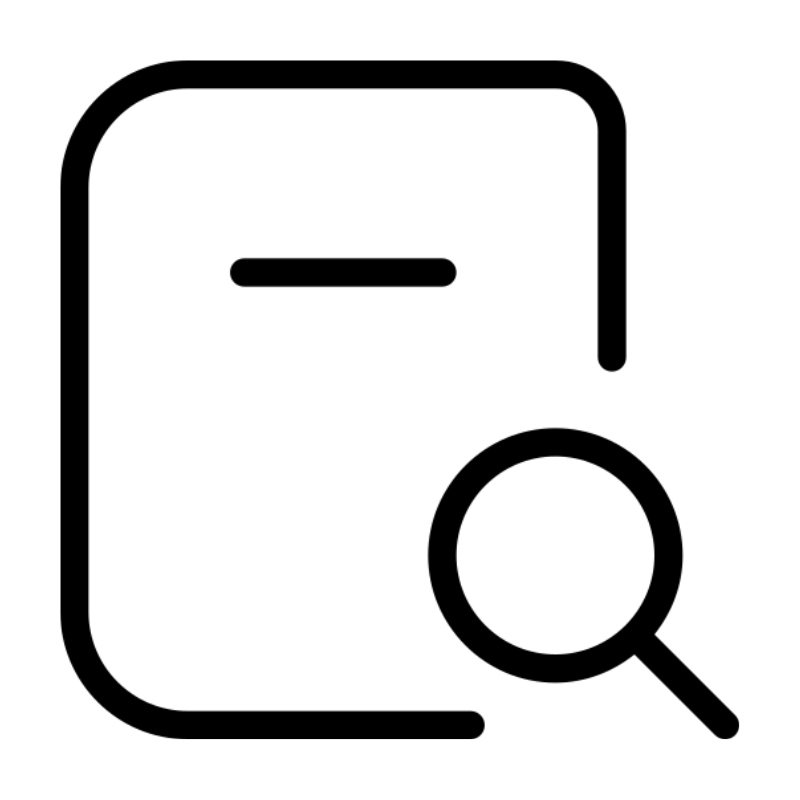 Domain NamesFind and register your ideal domain name instantly.
Domain NamesFind and register your ideal domain name instantly. Web HostingEasy-to-use hosting powered by cPanel — ideal for managing websites in Nigeria.
Web HostingEasy-to-use hosting powered by cPanel — ideal for managing websites in Nigeria.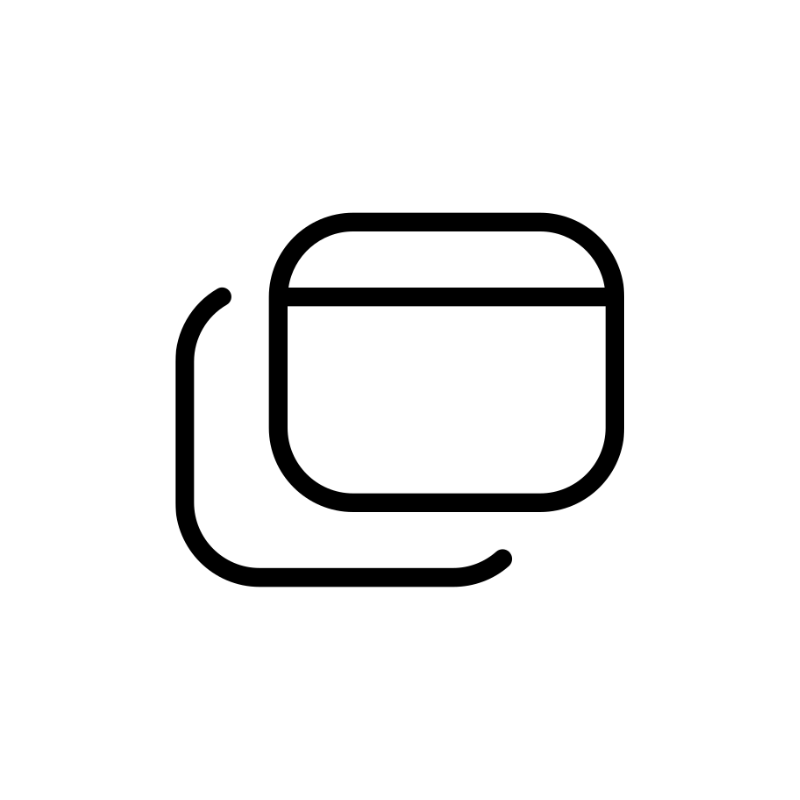 Windows HostingRun .NET apps with Windows-optimized hosting
Windows HostingRun .NET apps with Windows-optimized hosting Affiliate ProgramMake money promoting our services
Affiliate ProgramMake money promoting our services Reseller HostingMake money by reselling our hosting products under your own brand
Reseller HostingMake money by reselling our hosting products under your own brand .COM Domains
.COM Domains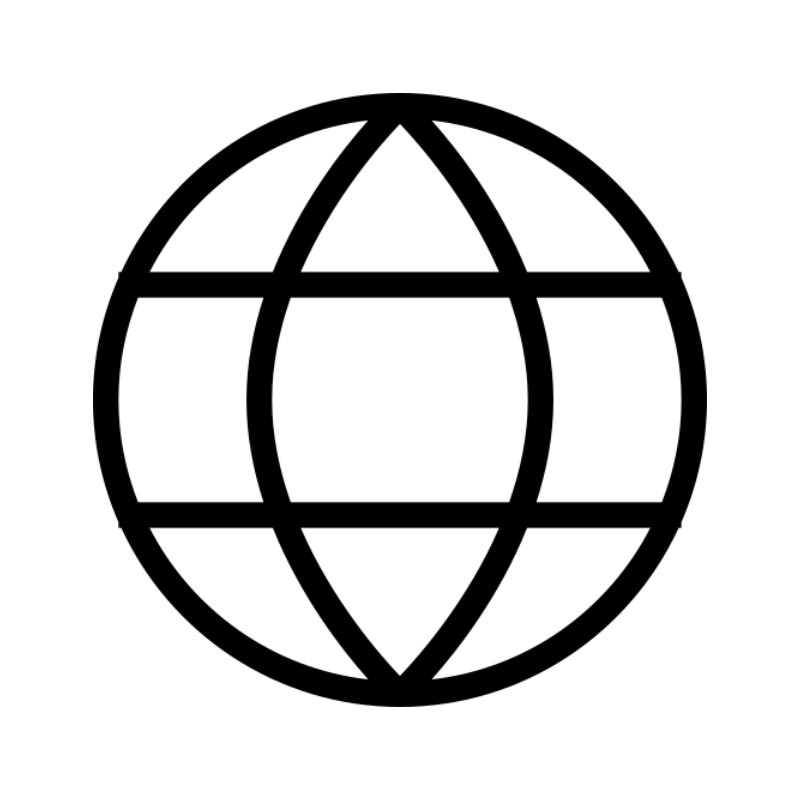 All DomainsExplore all supported tld domains in Nigeria
All DomainsExplore all supported tld domains in Nigeria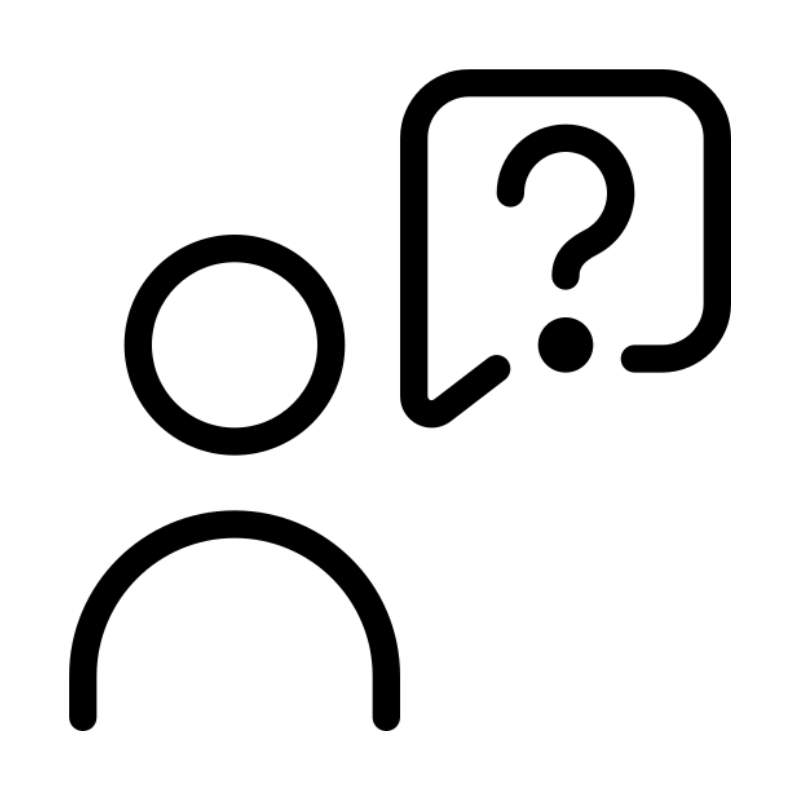 WhoisFind out who owns any domain, as well as verify your registration details
WhoisFind out who owns any domain, as well as verify your registration details VPS Hosting in Nigeria
VPS Hosting in Nigeria Dedicated ServersReimagine your site speed with your own complete server
Dedicated ServersReimagine your site speed with your own complete server SSLs
SSLs